
MOVE ME: Student Animation Competition: FAQ’s PART 1
03.07.24
IMPORTANT INFO:
All applicants are encouraged to remember that their work is for public viewing, so should have
content suited to General Viewing (G rating). Content cannot include material that could be deemed
offensive to any members of the wider public.
Questions and ANSWERS:
1. Will there be workshops on other types of animation?
The workshops provided online were to get students started, to go ahead with guidance
from teachers and resources online. We won’t be providing others, but there are many
resources online.
If you look at the end of Workshop 3, you will see links to Further Resources, which includes
6 great animation reference books.
And there is also a link to a reference “Creating hand drawn animation using the free app
Flipaclip”
As part of the Lutruwita Animation Festival there will be an opportunity to attend an in
person workshop. We will let you know when the full program is announced. A friend of the
festival is also running a one off kids animation workshop at Moonah Arts Centre in July.
2. What is the best (free) PC software for high school students?
Background – about half my students have Procreate Dreams on their own iPads. Others
have used flipaclip. When we do a couple of lessons in 7/8 we use wickeditor.com. I'm not
sure what would be best for 9/10s to do something more extensive.
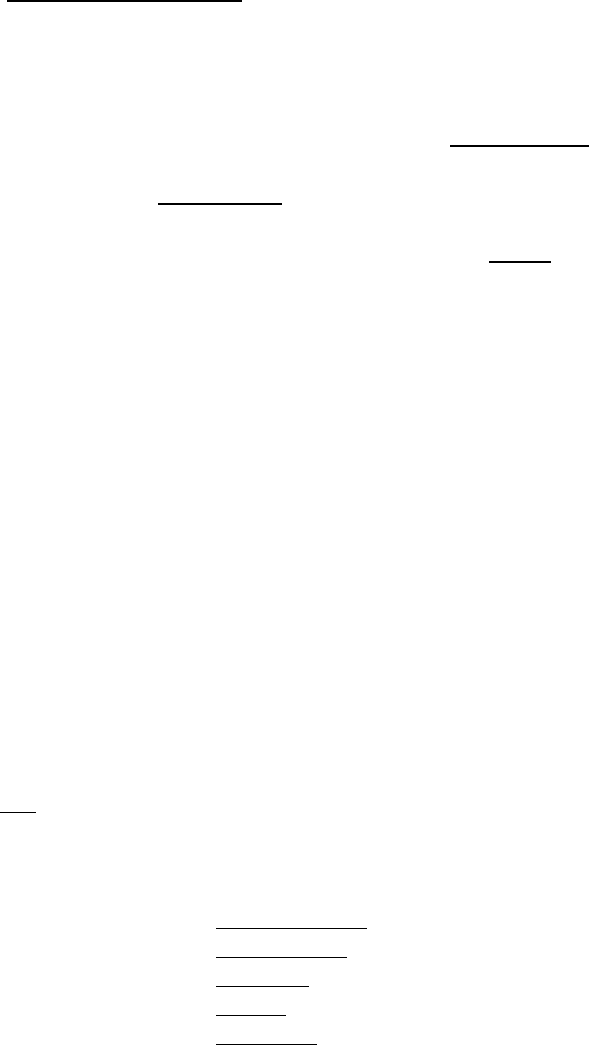
The best free software that Viv is aware of is a 3D animation software called Blender
(https://www.blender.org/
). The majority of professional animation opportunities are in 3D
animation so it’s definitely worth considering for interested students. There are lots of
tutorials on Youtube. But FlipaClip and Stop Motion Studio are absolutely good enough to
create professional quality animation.
If more budget was available using something like Adobe Animate
would be worth
considering, it uses vectors and is one of the cheaper professional software packages used
by animators like
Felix Colgrave who is originally from (NW Tas). It would be a good stepping
stone to software like Harmony which is more commonly used in Television production.
Professional software for traditional 2D animation like
MOHO has free time limited trials.
3. Can a student enter more than once?
YES! This will particularly allow for students who might work in multiple teams to be part of
multiple entries, but also support pure enthusiasm (although won’t necessarily increase
anyone’s chances of winning prizes!)
4. What format do the films need to be in?
Format of files to submit:
MP4 video file. 1920x1080px preferred. Each film must be under 5 GB.
The loop will crop the 80px from each side of the video please keep any text inside this area.
We will also need:
A still image for the poster frame.
A Title.
A short description of the work.
The name of the Artist or Artists who created the work.
Tips
How to export a still image:
● Open up your animation and make it play full screen.
● Take a screenshot:
● On MAC desktop
● On PC desktop
● On iPhone
● On iPad
● On android
● Find your screenshot. Resave it with a name and location that makes sense
to you.
5. What date do we submit our films?
27
th
of September unless there are special circumstances – we know that there is one
school in this position with a student hand-in. We would prefer the bulk of films to arrive
Please call or email to discuss.
6. How do I submit my film
we will provide submission details closer to the date, but its likely we will provide an upload
link.

7. Is there a theme?
NO
8. On what criteria will the films be judged?
A. Strength of story
B. Technical Achievement
C. Originality
9. Will we submit in categories?
Yes! There will be four, age related categories
a. Under 11years
b. 12-15 years
c. 15-18 years
d. Open (to include tertiary/tafe of any age)
10. Do I need captions for my film?
YES! The City of Hobart aims to maximise accessibility wherever possible.
The easiest way to add subtitles to your film is to use the free App CapCut
)https://www.capcut.com/
) available for iOS, Android and desktop platforms.
1) When your film is complete export it ready for screening.
2) Download and open CapCut
3) Click “New Project”
4) Import your finished film (the CapCut project generated will automatically match the
dimensions of your film), it will be displayed on a timeline.
5) Click “Captions” > Generate from “Video” > Click “Generate”
6) The captions will automatically be generated onto your timeline, edit the text if
needed.
Tip. You need to add punctuation and change text so that it is displayed in a
way that looks nice. If two lines of text are displayed at the same time
consider spreading the text so that no words appear on a line by
themselves.
7) To select a clip tap on it on the timeline. After it is selected you can delete it or
change the duration, but CapCut does a pretty good job of displaying the text at the
right time.
Tip: Avoid editing the default style in a way that makes the text difficult to
read.
8) When you are happy with your text, scroll to the end of the timeline where you will
see a new black clip with the CapCut logo. Select this clip and hit “Delete”.
9) Click the share symbol and save the new file.
If you have any uncertainty about this step in the process, I’m sure that we can work out
how to help you.
11. Will everyone’s film get shown?
For our Spring Animation Forum, we will show a shortlist of films as we will have time limits
around the session, but over the few months following the Forum, we will screen as many of
the films as possible in our daily program on The Loop (as long as they meet our film format
guidelines and the sound is ok).

12. What date will the Spring Animation Forum be?
We are still wrangling venues, but its looking like it will be closer to the start of November.
We’ll let everyone know as soon as we know.
13. Who owns my film?
The maker of the film owns their film (depending on how it was created – it may be owned
by the school), but by submitting your film for the competition, you will give approval for use
of the film in the Spring Animation Forum and associated animation festival. As part of
submitting the work we will ask for your permission to use up to 10 seconds of the film as
part of a trailer to promote the competition and other events as part of the one day festival.
Where permission to do so is given, films from the competition will be screened on The Loop
during November 2024, we will do our best to notify participants of The Loop screening
schedule when programming is confirmed.
14. One of my students is animating a song. Should we just not enter that? Or could it still
play in the festival?
A film using copyrighted music would be ok to play within a school, but if you screen the film
publicly it is likely to be a problem if you don’t have permission from the copyright owner.
One way around this would be to email the record company and seek permission (I’ve heard
of this working successfully for a one-off non-profit use by an idividual). Alternatively, you
could figure out the BPM (beats per minute) of the song and then replace it with copyright
free music that runs at the same pace and ideally has a similar musical style and tone. The
BPM of major songs can be found here (https://songbpm.com/) and alternative copyright
free music sorted by BPM can be found here
https://incompetech.com/music/royalty-free/music.html and https://freepd.com/
Further resources:
The full archive of the MyState Film Festival is online – great to see what different age groups
have developed.
https://www.youtube.com/c/mystatefilmfestival
