
RKI Instruments, Inc.
www.rkiinstruments.com
M2A Transmitter
Operator’s Manual
Part Number: 71-0305RK
Revision: H
Released: 12/3/18

M2A Transmitter Operator’s Manual
WARNING
Read and understand this instruction manual before
operating instrument. Improper use of the gas monitor
could result in bodily harm or death.
Periodic calibration and maintenance of the gas
monitor is essential for proper operation and correct
readings. Please calibrate and maintain this instrument
regularly! Frequency of calibration depends upon the
type of use you have and the sensor types. Typical
calibration frequencies for most applications are
between 3 and 6 months, but can be required more
often or less often based on your usage.

M2A Transmitter Operator’s Manual
Product Warranty
RKI Instruments, Inc. warrants gas alarm equipment sold by us to be free from defects in materials,
workmanship, and performance for a period of one year from date of shipment from RKI
Instruments, Inc. Any parts found defective within that period will be repaired or replaced, at our
option, free of charge. This warranty does not apply to those items which by their nature are subject
to deterioration or consumption in normal service, and which must be cleaned, repaired, or replaced
on a routine basis. Examples of such items are:
Warranty is voided by abuse including mechanical damage, alteration, rough handling, or repair
procedures not in accordance with the operator’s manual. This warranty indicates the full extent of
our liability, and we are not responsible for removal or replacement costs, local repair costs,
transportation costs, or contingent expenses incurred without our prior approval.
THIS WARRANTY IS EXPRESSLY IN LIEU OF ANY AND ALL OTHER
WARRANTIES AND REPRESENTATIONS, EXPRESSED OR IMPLIED, AND
ALL OTHER OBLIGATIONS OR LIABILITIES ON THE PART OF RKI
INSTRUMENTS, INC. INCLUDING BUT NOT LIMITED TO, THE WARRANTY
OF MERCHANTABILITY OR FITNESS FOR A PARTICULAR PURPOSE. IN
NO EVENT SHALL RKI INSTRUMENTS, INC. BE LIABLE FOR INDIRECT,
INCIDENTAL, OR CONSEQUENTIAL LOSS OR DAMAGE OF ANY KIND
CONNECTED WITH THE USE OF ITS PRODUCTS OR FAILURE OF ITS
PRODUCTS TO FUNCTION OR OPERATE PROPERLY.
This warranty covers instruments and parts sold to users by authorized distributors, dealers, and
representatives as appointed by RKI Instruments, Inc.
We do not assume indemnification for any accident or damage caused by the operation of this gas
monitor, and our warranty is limited to the replacement of parts or our complete goods.
a) Absorbent cartridges d) Batteries
b) Pump diaphragms and valves e) Filter elements
c) Fuses
M2A Transmitter Operator’s Manual
Table of Contents
Chapter 1: Introduction . . . . . . . . . . . . . . . . . . . . . . . . . . . . . . . . . . . . . . . . . . . . . . . . . . . . . . . 6
Overview . . . . . . . . . . . . . . . . . . . . . . . . . . . . . . . . . . . . . . . . . . . . . . . . . . . . . . . . . . . . . . 6
About the M2A Transmitter . . . . . . . . . . . . . . . . . . . . . . . . . . . . . . . . . . . . . . . . . . . . . . . . 6
About this Manual . . . . . . . . . . . . . . . . . . . . . . . . . . . . . . . . . . . . . . . . . . . . . . . . . . . . . . . 6
Specifications . . . . . . . . . . . . . . . . . . . . . . . . . . . . . . . . . . . . . . . . . . . . . . . . . . . . . . . . . . . 7
Chapter 2: Description . . . . . . . . . . . . . . . . . . . . . . . . . . . . . . . . . . . . . . . . . . . . . . . . . . . . . . . . 9
Overview . . . . . . . . . . . . . . . . . . . . . . . . . . . . . . . . . . . . . . . . . . . . . . . . . . . . . . . . . . . . . . 9
External Description . . . . . . . . . . . . . . . . . . . . . . . . . . . . . . . . . . . . . . . . . . . . . . . . . . . . . 9
Internal Description . . . . . . . . . . . . . . . . . . . . . . . . . . . . . . . . . . . . . . . . . . . . . . . . . . . . . 17
Chapter 3: Installation & Startup . . . . . . . . . . . . . . . . . . . . . . . . . . . . . . . . . . . . . . . . . . . . . . 21
Overview . . . . . . . . . . . . . . . . . . . . . . . . . . . . . . . . . . . . . . . . . . . . . . . . . . . . . . . . . . . . . 21
Mounting the M2A Transmitter . . . . . . . . . . . . . . . . . . . . . . . . . . . . . . . . . . . . . . . . . . . . 21
Wiring the M2A Transmitter . . . . . . . . . . . . . . . . . . . . . . . . . . . . . . . . . . . . . . . . . . . . . . 27
Start Up . . . . . . . . . . . . . . . . . . . . . . . . . . . . . . . . . . . . . . . . . . . . . . . . . . . . . . . . . . . . . . 33
Chapter 4: Operation . . . . . . . . . . . . . . . . . . . . . . . . . . . . . . . . . . . . . . . . . . . . . . . . . . . . . . . . 36
Overview . . . . . . . . . . . . . . . . . . . . . . . . . . . . . . . . . . . . . . . . . . . . . . . . . . . . . . . . . . . . . 36
Normal Operation . . . . . . . . . . . . . . . . . . . . . . . . . . . . . . . . . . . . . . . . . . . . . . . . . . . . . . 36
Information Screen . . . . . . . . . . . . . . . . . . . . . . . . . . . . . . . . . . . . . . . . . . . . . . . . . . . . . . 36
4 - 20 mA Signal Output Operation . . . . . . . . . . . . . . . . . . . . . . . . . . . . . . . . . . . . . . . . . 37
Alarm Indications . . . . . . . . . . . . . . . . . . . . . . . . . . . . . . . . . . . . . . . . . . . . . . . . . . . . . . . 38
Chapter 5: Configuration Mode . . . . . . . . . . . . . . . . . . . . . . . . . . . . . . . . . . . . . . . . . . . . . . . . 41
Overview . . . . . . . . . . . . . . . . . . . . . . . . . . . . . . . . . . . . . . . . . . . . . . . . . . . . . . . . . . . . . 41
Viewing & Changing M2A Parameters . . . . . . . . . . . . . . . . . . . . . . . . . . . . . . . . . . . . . . 41
Chapter 6: Gas Type Mode . . . . . . . . . . . . . . . . . . . . . . . . . . . . . . . . . . . . . . . . . . . . . . . . . . . . 44
Overview . . . . . . . . . . . . . . . . . . . . . . . . . . . . . . . . . . . . . . . . . . . . . . . . . . . . . . . . . . . . . 44
Selecting the Gas Type . . . . . . . . . . . . . . . . . . . . . . . . . . . . . . . . . . . . . . . . . . . . . . . . . . . 44
M2A Transmitter Operator’s Manual
Chapter 7: Maintenance . . . . . . . . . . . . . . . . . . . . . . . . . . . . . . . . . . . . . . . . . . . . . . . . . . . . . . 47
Overview. . . . . . . . . . . . . . . . . . . . . . . . . . . . . . . . . . . . . . . . . . . . . . . . . . . . . . . . . . . . . . 47
Preventive Maintenance . . . . . . . . . . . . . . . . . . . . . . . . . . . . . . . . . . . . . . . . . . . . . . . . . . 47
Troubleshooting . . . . . . . . . . . . . . . . . . . . . . . . . . . . . . . . . . . . . . . . . . . . . . . . . . . . . . . . 48
Calibration Frequency. . . . . . . . . . . . . . . . . . . . . . . . . . . . . . . . . . . . . . . . . . . . . . . . . . . . 50
Calibration, Combustible Gas, CO
2
, and Toxic Versions . . . . . . . . . . . . . . . . . . . . . . . . 51
Calibration, Oxygen Version . . . . . . . . . . . . . . . . . . . . . . . . . . . . . . . . . . . . . . . . . . . . . . 54
Replacing Components of the M2A . . . . . . . . . . . . . . . . . . . . . . . . . . . . . . . . . . . . . . . . . 56
Chapter 8: RS-485 Modbus Output . . . . . . . . . . . . . . . . . . . . . . . . . . . . . . . . . . . . . . . . . . . . . 61
Overview. . . . . . . . . . . . . . . . . . . . . . . . . . . . . . . . . . . . . . . . . . . . . . . . . . . . . . . . . . . . . . 61
Wiring the M2A in a Modbus System . . . . . . . . . . . . . . . . . . . . . . . . . . . . . . . . . . . . . . . 61
Using the M2A in a 4-wire Modbus System. . . . . . . . . . . . . . . . . . . . . . . . . . . . . . . . . . . 64
Modbus Mode . . . . . . . . . . . . . . . . . . . . . . . . . . . . . . . . . . . . . . . . . . . . . . . . . . . . . . . . . . 64
Supported Modbus Functions . . . . . . . . . . . . . . . . . . . . . . . . . . . . . . . . . . . . . . . . . . . . . . 66
Parts List . . . . . . . . . . . . . . . . . . . . . . . . . . . . . . . . . . . . . . . . . . . . . . . . . . . . . . . . . . . . . . . . . . . 70
Appendix A: Control Button Quick Reference Guide. . . . . . . . . . . . . . . . . . . . . . . . . . . . . . . 75
Appendix B: PLC and DCS Device Wiring . . . . . . . . . . . . . . . . . . . . . . . . . . . . . . . . . . . . . . . 76
Appendix C: Function Code 16 Registers. . . . . . . . . . . . . . . . . . . . . . . . . . . . . . . . . . . . . . . . . 78
(Appendix C available from RKI Instruments, Inc. Not included in manual as normally provided
with M2A detector head.)

6 M2A Transmitter Operator’s Manual
Chapter 1: Introduction
Overview
This chapter briefly describes the M2A Transmitter. This chapter also describes the M2A
Transmitter Operator’s Manual (this document). Table 1 at the end of this chapter lists the
specifications for the M2A.
About the M2A Transmitter
The M2A transmitter is a fixed mount, continuous-monitoring detector head. All user adjustable
parameters may be accessed using push button switches. In addition, calibration may be performed
non-intrusively by use of a magnetic wand accessory which activates magnetic switches through a
window at the front face of the detector head.
The M2A displays the current gas reading on an OLED display which is visible through the
window in the cover (front face) and provides a 4 - 20 mA signal which indicates the target gas
reading for use by a gas monitoring controller, recording device, or programmable controller. The
M2A also provides an RS-485 Modbus output. Three sets of relay contacts, two controlled by the
gas alarms and one by the fail alarm, rated at 115 VAC 5 amps are available for controlling devices
such as lights or horns or for controlling higher rated relays.
Four operating modes allow you to display and change setup and calibration settings and change
the gas type. They are Calibration Mode, Configuration Mode, Gas Type Mode, and Modbus
Mode.
About this Manual
The M2A Transmitter Operator’s Manual uses the following conventions for notes, cautions, and
warnings.
NOTE: Describes additional or critical information.
CAUTION: Describes potential damage to equipment.
WARNING: Describes potential danger that can result in injury or death.

M2A Transmitter Operator’s Manual 7
Specifications
Table 1 lists specifications for the M2A.
Table 1: M2A Specifications
Target Gas/Detection Range Combustible Gas/Carbon Dioxide (CO
2
)
• Catalytic LEL: 0 - 100% LEL, 1% LEL increments (CH
4
calibration unless otherwise
specified. H
2
specific detector available)
• Catalytic CH
4
ppm: 0 - 9000 ppm, 20 ppm increments
• IR (infrared) CH
4
LEL: 0 - 100% LEL, 1% LEL increments
• IR HC LEL: 0 - 100% LEL, 1% LEL increments (propane calibration)
• IR CH
4
Volume: 0 - 5.00% volume, 0.01% increments
• IR CH
4
Volume: 0 - 100 % volume, 1% increments
• IR CO
2
ppm: 0 - 5,000 ppm, 20 ppm increments
• IR CO
2
Volume: 0 - 5.00 % volume, 0.01% increments
• IR CO
2
Volume: 0 - 50.0 % volume, 0.1% increments
• IR CO
2
Volume: 0 - 100 % volume, 1% increments
Oxygen
• Oxygen (O
2
): 0 - 25.0 % volume, 0.1% increments
CO/H
2
S
• Carbon Monoxide (CO): 0 - 300 ppm, 1 ppm increments
• Carbon Monoxide (CO): 0 - 200 ppm, 1 ppm increments
• Carbon Monoxide (CO): 0 - 100 ppm, 1 ppm increments
• Hydrogen Sulfide (H
2
S): 0 - 100 ppm, 1 ppm increments
Tox ic
• Ammonia (NH
3
): 0 - 75.0 ppm, 0.1 ppm increments
• Arsine (AsH
3
): 0 - 1.50 ppm, 0.01 ppm increments
• Chlorine (Cl
2
): 0 - 3.00 ppm, 0.01 ppm increments
• Chlorine (Cl
2
): 0 - 10.0 ppm, 0.1 ppm increments
• Chlorine Dioxide (ClO
2
): 0 - 1.00 ppm, 0.01 ppm increments
• Hydrogen Cyanide (HCN): 0 - 15.0 ppm, 0.1 ppm increments
• Phosphine (PH
3
): 0 - 1.00 ppm, 0.01 ppm increments
• Sulphur Dioxide (SO
2
): 0 - 6.00 ppm, 0.01 ppm increments
Alarm Settings
(Alarm 1/Alarm 2)
Ammonia: 12 ppm/25 ppm
Arsine: 0.20 ppm/0.50ppm
Carbon Dioxide 0 - 5,000 ppm: 2,500 ppm/5,000 ppm
Carbon Dioxide 0 - 5.00%: 0.50 %/3.00 %
Carbon Dioxide 0 - 50.0%: 50.0%/50.0%
Carbon Dioxide 0 - 100%: 100%/100%
Carbon Monoxide (all ranges): 25 ppm/50 ppm
Chlorine (0 - 3.00 ppm): 0.50 ppm/1.50 ppm
Chlorine (0 - 10.0 ppm): 1.0 ppm/3.0 ppm
Chlorine Dioxide (0 - 1.00 ppm): 0.10 ppm/0.20 ppm
Combustible Gas (%LEL): 10 %LEL/50 %LEL
Combustible Gas (0-100%Volume): 100 %/100 %
Hydrogen Cyanide: 5.0 ppm/10.0 ppm
Hydrogen Sulfide: 10 ppm/50 ppm
Methane (ppm): 5000 ppm/8000 ppm
Methane (0-5.00%Volume): 0.5%/2.5 %
Oxygen: 19.5%(decreasing)/23.5%(increasing)
Phosphine: 0.10 ppm/0.30 ppm
Sulphur Dioxide: 1.00 ppm/2.00 ppm

8 M2A Transmitter Operator’s Manual
WARNING: When using the M2A, you must follow the instructions and warnings in this
manual to assure proper and safe operation of the M2A and to minimize the risk
of personal injury. Be sure to maintain and periodically calibrate the M2A as
described in this manual.
Construction (housing) Explosion-proof Junction Box, NEMA 4X
Area Classification Explosion-proof for Class I, Groups B, C, and D (Combustible, CO
2
, CSA Type CO and H
2
S,
and CSA Type oxygen)
Sampling Method Diffusion
Input Power 10 - 30 VDC
Controls • Three push button switches
• Three magnetic switches for non-intrusive calibration
Weight 4.5 lbs.
Signal Output • 4 to 20 mA with impedance maximums listed below
-12 VDC input: 500 ohms impedance max
-24 VDC input: 1000 ohms impedance max
• RS-485 Modbus
Explosion Proof Non-Explosion Proof
Operating Temperature
Catalytic LEL/ppm -40°C to 75°C N/A
Oxygen -20°C to 45°C -20°C to 50°C
H
2
S -40°C to 40°C -40°C to 50°C
CO -5°C to 40°C -20°C to 50°C
Toxic (ESM-01) N/A -10°C to 40°C
Toxic (CT-7 Series) N/A -20°C to 40°C
Infrared Combustible -20°C to 50°C -40°C to 50°C
Infrared CO
2
-20°C to 50°C -40°C to 50°C
Accuracy Catalytic Combustible Gas (LEL range)
:
± 5% of reading or ± 2% LEL (whichever is greater)
Catalytic CH
4
(ppm range):
± 5% of reading or ± 50 ppm (whichever is greater)**
IR Combustible Gas/IR CO
2
:
± 5% of reading or ± 2% of full scale (whichever is greater)
Oxygen
:
± 0.5% O
2
Hydrogen Sulfide:
± 5% of reading or ± 2 ppm H
2
S (whichever is greater)
Carbon Monoxide:
± 5% of reading or ± 5 ppm CO (whichever is greater)
Toxic Sensors (ESM-01 Type and CT-7 Series Type)
:
± 10% of reading or ± 5% of full scale (whichever is greater)
*
These are RKI factory settings. See “Viewing & Changing M2A Parameters” on page 41 to change the alarm settings.
**
Independent of zero drift.
Table 1: M2A Specifications

M2A Transmitter Operator’s Manual 9
Chapter 2: Description
Overview
This chapter describes external and internal components of the M2A Transmitter.
External Description
This section describes the junction box and all external components of the M2A transmitter.
Figure 1: M2A External Components
Junction Box
The M2A’s cast aluminum junction box is dust and weather resistant. The junction box also
protects the M2A and all connections made to it. Use the three 3/4 NPT conduit ports to mount the
detector to the junction box (factory installed in the bottom port) and connect wiring from an
external device (left port). The top port is shipped with a factory installed and sealed conduit plug
to avoid leaks into the junction box. If necessary, the conduit plug can be removed and the top port
can be used for wiring.
WARNING: If the top conduit port is used for wiring, be sure to seal the threads to ensure
water does not enter the junction box. See “Wiring the M2A Transmitter” on
page 27 for complete wiring instructions.
Magnetic
Wand
Junction Box Cover
3/4 NPT Conduit Port, Plugged
3/4 NPT
Conduit Port
Window
Mounting Slot (2x)
Detector
(Catalytic LEL Detector Shown)

10 M2A Transmitter Operator’s Manual
Use the junction box’s two mounting holes to mount the M2A to a vertical surface at the
monitoring site. The window in the cover on the front of the junction box allows you to view the
OLED display and use the magnetic wand to actuate the magnetic control switches so you can
perform non-intrusive calibration. Removing the cover allows you to access the interior of the
junction box.
Magnetic Wand
The magnetic wand is a short plastic rod with a magnet in one end. It is used to actuate the
magnetic control switches on the control PCB while the junction box cover is still installed so that
non-intrusive calibration can be performed.
Gas Detector
The gas detector senses the target gas and is mounted in a 3/4 NPT conduit port on the right bottom
side of the M2A. A variety of detectors may be used with the M2A. See the sections below for
descriptions of each type of detector.
Catalytic Detectors
The catalytic detectors have a 1/2 NPT thread and require a 3/4 NPT x 1/2 NPT reducer to install in
the detector port.
The table below outlines the M2A part numbers and replacement detector part numbers for the
catalytic detectors.
Table 2: Catalytic Detectors
Figure 2: Catalytic Sensors
Target Gas, Range M2A Part Number Detector Used
Combustible Gas, 0 - 100% LEL 65-2640RK 61-0140RK (Catalytic UL version)
65-2640RK-05 61-0140RK-05 (Catalytic CSA version)
Hydrogen, 0 - 100% LEL 65-2641RK NC-6205-01 (Catalytic UL version, hydrogen specific)
65-2641RK-05 NC-6205-05 (Catalytic CSA version, hydrogen specific)
Methane, 0 - 9000 ppm 65-2647RK 61-0140RKA (Catalytic UL version)
65-2647RK-05 61-0140RKA-05 (Catalytic CSA version)
Detector Part Numbers
61-0140RK
61-0140RKA
NC-6205-01
Detector Part Numbers
61-0140RK-05
61-0140RKA-05
NC-6205-05

M2A Transmitter Operator’s Manual 11
Infrared (IR) Detectors
The IR combustible detectors are generally used instead of the catalytic combustible detectors in
applications where there may be catalyst poisons such as silicone present or where oxygen is not
present in the monitoring environment.
The table below outlines the M2A part numbers and replacement detector part numbers for the
infrared (IR) detectors.
Table 3: Infrared (IR) Detectors
Target Gas, Range M2A Part Number Detector Used
CH
4
, 0 - 100% LEL 65-2649RK-CH4 61-0190RK-CH4 (UL)
65-2664RK-CH4 61-0197RK-CH4
CH
4
, 0 - 5.00% volume 65-2649RK-CH4-5 61-0190RK-CH4 (UL)
CH
4
, 0 - 100% volume 65-2658RK-CH4 61-0192RK-CH4 (UL)
65-2665RK-CH4 61-0199RK-CH4
CO
2
, 0 - 5,000 ppm 65-2660RK-02 61-0191RK-02 (UL)
65-2661RK-02 61-0198RK-02
CO
2
, 0 - 5% volume 65-2660RK-03 61-0191RK-03 (UL)
65-2661RK-03 61-0198RK-03
CO
2
, 0 - 50% volume 65-2660RK-05 61-0191RK-05 (UL)
65-2661RK-05 61-0198RK-05
CO
2
, 0 - 100% volume 65-2660RK-10 61-0191RK-10 (UL)
65-2661RK-10 61-0198RK-10
HC, 0 - 100% LEL (cal. to propane) 65-2649RK-HC 61-0190RK-HC (UL)
65-2664RK-HC 61-0197RK-HC

12 M2A Transmitter Operator’s Manual
Figure 3: Infrared (IR) Sensors
Oxygen Detectors
There are three types of oxygen detectors available: a non-explosion proof partial pressure type, a
non-explosion proof capillary type with a replaceable sensor, and an explosion proof (CSA)
capillary type with a replaceable sensor. The capillary type’s output is less susceptible to variations
in atmospheric pressure than the partial pressure type. The CSA type oxygen detector (65-2514RK)
and the non-explosion proof capillary type detector (65-2494RK) has a replaceable plug-in sensor
inside the detector housing. The entire oxygen detector must be removed if replacement is required
for the 65-2510RK.
The table below outlines the M2A part numbers and replacement detector part numbers for the
oxygen detectors.
Table 4: Oxygen Detectors
Target Gas, Range M2A Part Number Detector Used
Oxygen, 0 - 25% 65-2643RK-05 65-2514RK (capillary, CSA)
65-2644RK 65-2510RK (partial pressure)
65-2666RK 65-2494RK (capillary)
Non-XP, Replaceable-Sensor Type
Cap Gasket
Detector Housing Body
Hydrophobic
Membrane
Detector Part Numbers
61-0197RK-CH4
61-0197RK-HC
61-0198RK-02
61-0198RK-03
61-0198RK-05
61-0198RK-10
61-0199RK-CH4
Detector Housing Cap
Plug-In IR LEL Sensor
Detector Part Numbers
61-0190RK-CH4
61-0190RK-HC
61-0191RK-02
61-0191RK-03
61-0191RK-05
61-0191RK-10
61-0192RK-CH4
61-0192-HC
XP,
Non-Replaceable-
Sensor Type

M2A Transmitter Operator’s Manual 13
Figure 4: Oxygen Detectors
CO and H
2
S Detectors
Both types of CO and H
2
S detectors (explosion-proof and non-explosion-proof) have replaceable
plug-in sensors inside the detector housing.
The CO detectors include a charcoal filter disk which is held onto the sensor with a rubber retaining
boot. The charcoal filter disk scrubs out interfering gases to which the CO sensor responds such as
H
2
S and certain hydrocarbons.
The 65-2428 and 65-2428-01 explosion-proof H
2
S detectors both include a rubber boot and a
spacer which help ensure that the sensor remains plugged into the detector housing body. The only
difference between the 65-2428 and the 65-2428-01 is that the sensor used in the 65-2428-01 is
resistant to degradation caused by frequent exposure to low levels of H
2
S or occasional exposure to
high levels of H
2
S.
The 65-2495RK non-explosion-proof H
2
S detector includes an adhesive-backed gasket inside the
detector housing cap which helps ensure that the sensor remains plugged into the detector housing
body.
The table below outlines the M2A part numbers and replacement detector part numbers for the CO
and H
2
S detectors.
Table 5 : CO and H
2
S Detectors
Target Gas, Range M2A Part Number Detector Used
CO, 0 - 300 ppm 65-2646RK-05 65-2438 (CSA)
65-2663RK 65-2496RK
CO, 0 - 200 ppm 65-2646RK-05-02 65-2438-01
CO, 0 - 100 ppm 65-2646RK-05-01 65-2438-01
H
2
S, 0 - 100 ppm 65-2645RK-05 65-2428 (CSA)
65-2645-05-07 65-2428-01 (CSA)
65-2662RK 65-2495RK
Cap Gasket
Detector Housing Body
Detector
Housing Cap
Hydrophobic
Membrane
Detector
Housing Cap
Plug-In Oxygen
Sensor
Cap Gasket
Non-XP,
Replaceable-Sensor Capillary Type
Non-XP, Partial
Pressure Type
Oxygen Sensor
Detector Housing Body
Flame
Arrestor
Guard
Detector
Part Number
65-2494RK
Detector Part
Number
65-2510RK
Detector Part Number
65-2514RK
XP,
Replaceable-Sensor Capillary Type
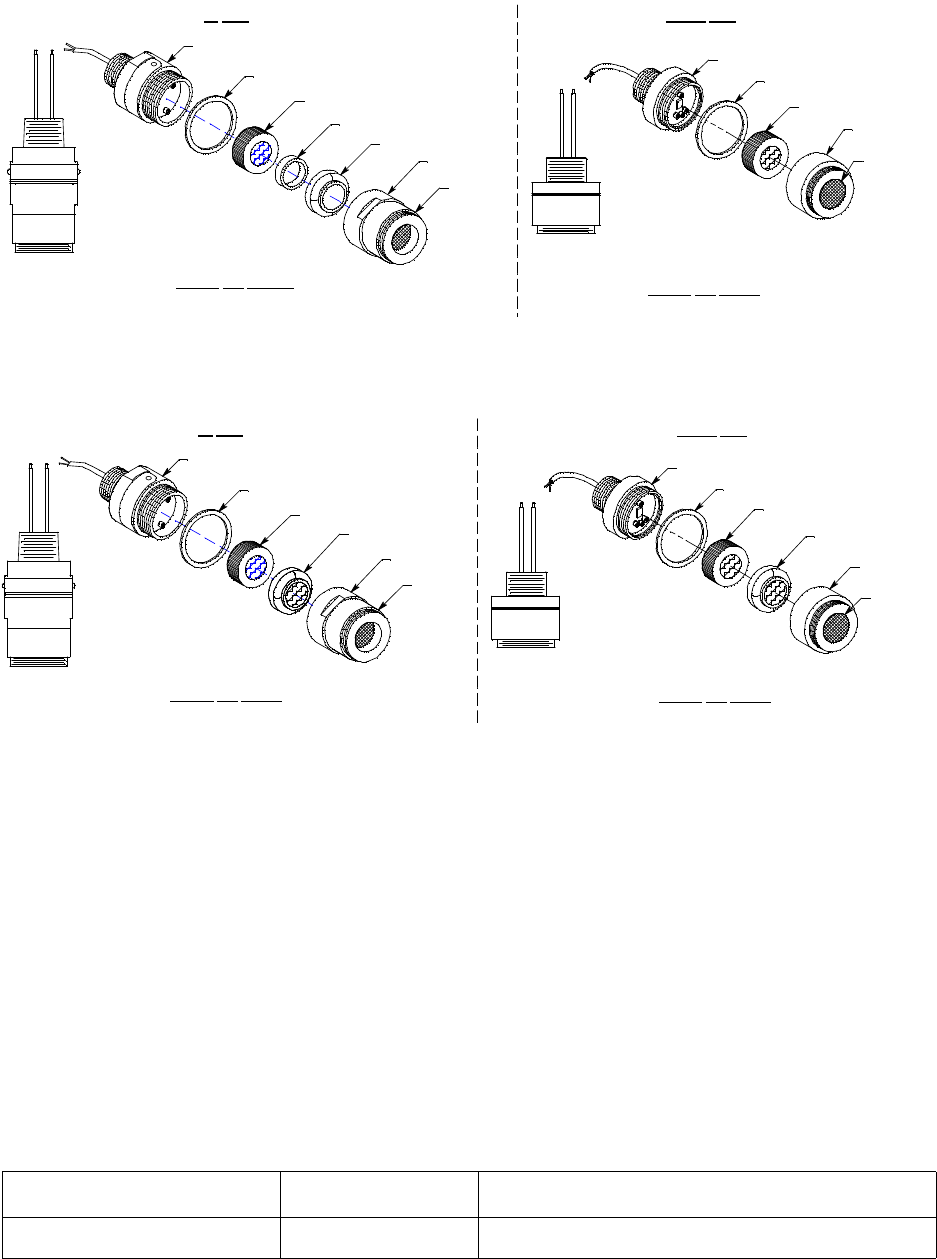
14 M2A Transmitter Operator’s Manual
Figure 5: H
2
S Detectors
Figure 6: CO Detectors
ESM-01 Detectors
The construction of the various ESM-01 detectors is similar. Each of the ESM-01 detectors has a
different replaceable plug-in sensor that protrudes through the detector housing cap. Although
ESM-01 detectors look the same except for the plug-in detector, the detector housing which
includes the detector socket and conditioning circuitry is specific to a sensor type. For example, a
detector housing from a Cl
2
detector cannot be used with an NH
3
detector. One of the two detector
wires is color coded for each specific detector type. The ESM-01 detectors include a removable
splashguard that screws onto the detector housing cap. When it is necessary to apply gas to an
ESM-01 detector, remove the splashguard to allow access to the sensor that protrudes through the
detector housing cap. You can then push the appropriate ESM-01 calibration cup onto the sensor.
The table below outlines the M2A part numbers and replacement detector part numbers for the
ESM-01 detectors.
Table 6: ESM-01 Detectors
Target Gas, Range M2A Part Number Detector Used
AsH
3
, 0 - 1.5 ppm 65-2648RK-ASH3 65-2300RK-ASH3
Cap Gasket
Flame
Arrestor
Guard
H2S Plug-in Sensor
Spacer
Rubber Boot
Detector
Housing Cap
Non-XP Type
Detector
Housing Cap
Hydrophobic
Membrane
Cap Gasket
H2S Plug-in Sensor
Detector Housing Body
Detector Part Number
65-2495RK
Detector Part Numbers
65-2428
65-2428-01
Detector Housing Body
XP Type
Detector
Housing Cap
Charcoal Filter
w/Rubber Boot
CO Plug-in Sensor
Cap Gasket
Detector Housing B ody
Cap Gasket
Hydrophobic
Membrane
CO Plug-in Sensor
Flame
Arrestor
Guard
Detector
Housing Cap
Non-XP Type
Detector PartNumber
65-2496RK
Detector Housing Body
Rubber Boot w/
Charcoal Filter
XP Type
Detector PartNumber
65-2438
65-2438-01

M2A Transmitter Operator’s Manual 15
Figure 7: ESM-01 Type Detector
CT-7 Series Detectors
The CT-7 Series detectors for Cl
2
and ClO
2
have a replaceable plug-in sensor inside the detector
housing. An adhesive backed gasket inside the detector housing cap helps ensure that the sensor
remains plugged into the detector housing body.
The table below outlines the M2A part numbers and replacement detector part numbers for the CT-
7 Series detectors.
Table 7: CT-7 Series Detectors
Cl
2
, 0 - 3 ppm 65-2648RK-CL2 65-2300RK-CL2
Cl
2
, 0 - 10 ppm 65-2648RK-CL-10 65-2300RK-CL-10
HCN, 0 - 15 ppm 65-2648RK-HCN 65-2300RK-HCN
NH
3
, 0 - 75 ppm 65-2648RK-NH3 65-2300RK-NH3
PH
3
, 0 - 1 ppm 65-2648RK-PH3 65-2300RK-PH3
SO
2
, 0 - 6 ppm 65-2648RK-SO2 65-2300RK-SO2
Target Gas, Range M2A Part Number Detector Used
Cl
2
, 0 - 3 ppm 65-2670RK-CL2 65-2302-CL2
Cl
2
, 0 - 10 ppm 65-2670RK-CL210 65-2302-CL2-10
ClO
2
, 0 - 1 ppm 65-2670RK-CLO2 65-2302-CLO2
Target Gas, Range M2A Part Number Detector Used
Splash Guard
(removable)
Cap Gasket
Detector Housing Body
(different for each detector type)
Sensor
(different for each detector type)
Detector Housing
Cap

16 M2A Transmitter Operator’s Manual
Figure 8: CT-7 Series Detectors
Hydrophobic Membrane
Plug-in Sensor
Detector
Housing Cap
Cap Gasket
Detector Housing Body
(different for each detector type)

M2A Transmitter Operator’s Manual 17
Internal Description
This section describes the internal components of the M2A. The internal components of the M2A
include the terminal PCB which provides for all the wiring connections to the M2A and the control
PCB which displays the gas reading and has the control buttons.
Figure 9: M2A Internal Components
Terminal PCB
The terminal PCB is encapsulated in epoxy for protection against moisture and physical damage. It
is mounted into the rear of the junction box with three standoffs and rests on a thin layer of foam. A
banana jack is screwed into each of the standoffs and is used for mounting the control PCB. The
terminal PCB converts the electrical output from the detector to a signal which can be displayed by
the OLED display, a 4 - 20 mA signal (that is proportional to the detection range), and an RS-485
Modbus output signal. The 4 - 20 mA signal may be used by a recording device, gas monitor
controller, or programmable controller. The Modbus output may be used to connect the M2A to a
Modbus network. The terminal PCB also controls three relays: one fail and two gas alarm.
Two columns of plug-in style terminal strips are used to make all wiring connections to the M2A.
The column on the left consists of the power/signal, detector, and Modbus terminal strips. The
column on the right consists of the relay terminal strips. A 20 position connector at the bottom of
the terminal PCB is used to connect the terminal PCB to the control PCB with a ribbon cable. A 5
position connector on the left side of the terminal PCB is used by factory or field service personnel
to program the M2A. On the combustible and CO
2
versions of the M2A, a factory adjust pot just
above the programming connector is used to set the detector current.
NO
Control PCB
M2A TRANSMITTER
RKI INSTRUMENTS
Junction Box
Terminal PCB
3/4" NPT Conduit
Opening for Wire Entry
3/4" NPT Conduit Opening, Plugged
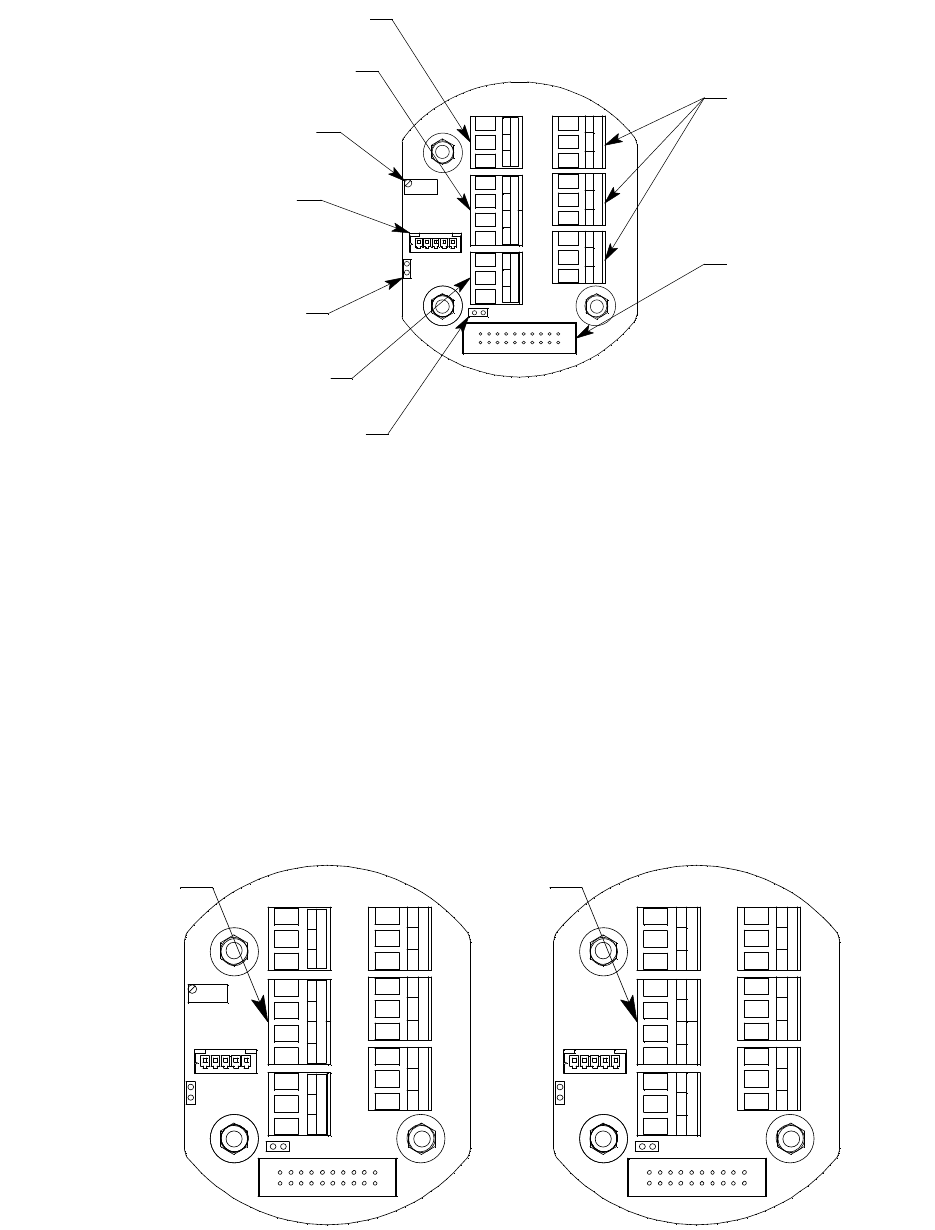
18 M2A Transmitter Operator’s Manual
Figure 10: Terminal PCB Component Location
Power/Signal Terminal Strip
The power/signal terminal strip is a three position plug-in style terminal strip located at the top of
the left terminal column. It is used to connect 24 VDC power to the M2A and to connect the 4 - 20
mA output signal to a device.
The signal output, the S terminal, does not have to be connected for the M2A to function. The S
terminal is used if you want to connect the 4 - 20 mA output signal to another device such as a gas
monitoring controller, chart recorder, or programmable controller (PLC).
Detector Terminal Strip
The detector terminal strip is a four position plug-in style terminal strip and is the middle terminal
strip in the left terminal column. For a combustible or CO
2
M2A, all four terminals are used to
connect the detector to the M2A. For a toxic or oxygen M2A, only two of the terminals are used for
connecting a detector; two terminals are dedicated for connecting a toxic detector and two are
dedicated for connecting an oxygen detector (only one detector can be installed).
Figure 11: Detector Terminal Strip
- S +
A B C
RS 485 PWR/SIG
R W G B
LEL
C NC NO
ALARM 1
C NC NO
ALARM 2
C NC NO
FAIL
Modbus Terminal Strip
Ground Jumper
Programming Connector
(Factory Use)
Power/Signal Terminal Strip
Termination Jumper
Ribbon Cable Connector
Detector Current Adjust Pot
(Comb/CO2 Type Only, Factory Adjust)
Detector Terminal Strip
(Comb/CO2 Version Shown)
Relay
Terminal
Strips
Toxic/Oxy
Detector
Terminal
Strip
Comb/CO2
Detector
Terminal
Strip
- S +
PWR/SIG
TOXIC OXY
+ - + -
RS 485
A B C
C NC NO
ALARM 1
C NC NO
ALARM 2
C NC NO
FAIL
- S + A B C
RS 485 PWR/SIG
R W G B
LEL
C NC NO
ALARM 1
C NC NO
ALARM 2
C NC NO
FAIL

M2A Transmitter Operator’s Manual 19
NOTE: The detector is factory-wired to the M2A. See “Wiring the M2A Transmitter” on
page 27 for all wiring procedures related to M2A.
Modbus Terminal Strip
The Modbus terminal strip is a three position plug-in style terminal strip and is the bottom terminal
strip in the left terminal column. It allows connection of the M2A into a Modbus network.
Relay Terminal Strips
The right column of terminal strips consists of, from top to bottom, the fail, alarm 1, and alarm 2
relay terminal strips. They are three-position plug-in style terminal strips. The relay terminal strips
are used to connect devices such as lights and horns that are controlled by the relay contacts. The
relay contacts are rated at 115 VAC, 5 amps. The relay contacts may also be used to control higher
rated relays.
Termination Jumper
A two pin header with a termination jumper installed is located below the Modbus terminal strip.
Leave this jumper installed unless directed to remove it for a Modbus installation. See “Chapter 8:
RS-485 Modbus Output” on page 61 for a description of using the M2A in a Modbus system.
Ground Jumper
A two pin header with a jumper installed is located along the left side of the terminal PCB. Leave
this jumper installed unless directed to remove it for a Modbus installation. See “Chapter 8: RS-485
Modbus Output” on page 61 for a description of using the M2A in a Modbus system.
Control PCB
The OLED display and control switches are located on the control PCB. It is installed on top of the
terminal PCB by lining up its three spacing standoffs with the banana jacks in the terminal PCB
mounting standoffs and pushing it onto the banana jacks. The jacks retain the control PCB.
Figure 12: Control PCB Component Location
ENTER
DOWN/NO
UP/YES
Push Button
Control
Switches
Magnetic Switches
ENTER
UP/YES
DOWN/NO
Alarm 1 LED
Alarm 2 LED
Fail LED
RX LED
TX LED
M2A TRANSMITTER
RKI INSTRUMENTS
OLED Display

20 M2A Transmitter Operator’s Manual
OLED Display
The OLED display is located at the top of the control PCB. It indicates the current gas reading and
displays messages and parameters in the M2A’s programs.
Control Buttons
The M2A includes three push button switches that allow you to enter the M2A’s operating modes,
navigate through the modes, update settings, and save changes to the settings. The push button
switches are located along the bottom edge of the control PCB (see Figure 12). The UP/YES button
is on the left, the DOWN/NO button is in the middle, and the ENTER button is on the right.
Just above each push button switch is a magnetic switch with the same function as the push button
switch below it. The magnetic switches are for use in non-intrusive calibration. They are actuated
by bringing the magnetic wand close enough to them to actuate them. Although the magnetic
switches have the same functions as the push button switches, it is not practical to use them for
operations other than calibration because it is not possible to actuate two magnetic switches at once
with only one magnetic wand. Since displaying the Information Screen only requires the use of one
switch, the wand may be used to show the Information Screen (see “Information Screen” on
page 36).
Status LEDs
The M2A includes five status LEDs that are located above the display (see Figure 12).
• Fail LED
The fail LED turns on when the M2A is experiencing a fail condition. A fail condition can be
caused by a detector failure or low detector signal.
• Alarm 1 LED
The alarm 1 LED is on when the M2A is experiencing an alarm 1 condition.
• Alarm 2 LED
The alarm 2 LED is on when the M2A is experiencing an alarm 2 condition.
• RX & TX LED’s
These LED’s indicate data being received (RX) and transmitted (TX) when the M2A’s Modbus
output is operating.
Table 8: M2A Control Button Functions
Switch Function
UP (YES) • Saves settings
• Changes the displayed setting
• Enters the Calibration Program
• Enters Gas Type Mode (press with DOWN/NO button)
• Enters Configuration Mode (press with ENTER button)
DOWN (NO) • Cancels setting changes
• Changes the displayed setting
• Enters Gas Type Mode (press with UP/YES button)
• Enters Modbus Mode (press with ENTER button)
• Displays the Information Screen
ENTER • Initiates operations
• Enters Configuration Mode (press with UP/YES button)
• Enters Modbus Mode (press with DOWN/NO button)
• Functions as an alarm reset switch

M2A Transmitter Operator’s Manual 21
Chapter 3: Installation & Startup
Overview
This chapter describes procedures to mount the M2A Transmitter in the monitoring environment
and wire it to input power and devices.
Mounting the M2A Transmitter
1. Select a mounting site that is representative of the monitoring environment. Consider the
following when you select the mounting site.
• Select a site where the M2A is not likely to be bumped or disturbed. Make sure there is
sufficient room to perform start-up, maintenance, and calibration procedures.
• Select a site where the target gas is likely to be found first. For lighter gases, mount the
detector near the ceiling; for heavier gases, mount the detector near the floor.
2. At the monitoring site, use #10 screws through the junction box’s two mounting holes to secure
the junction box to a vertical surface. Figure 13 - Figure 20 show the outline and mounting
dimensions for each version of the M2A. Mount the M2A with the detector facing down as
shown in the following figures.
Figure 13: Outline & Mounting Dimensions, Catalytic LEL and ppm, UL Version
3/4 NPT
Conduit Port,
Plugged
7.7 max
2.3 max
5.23
5.00
2.41
.30 (2X)
.47 (2X)
3/4 NPT
Conduit Port
1 1/2-20 For
Calibration Cup
4.59
5.86
1.02

22 M2A Transmitter Operator’s Manual
Figure 14: Outline & Mounting Dimensions, Catalytic LEL and ppm, CSA Version
Figure 15: Outline & Mounting Dimensions, IR Combustible & CO
2
.47 (2X)
.30 (2X)
3/4" NPT
Conduit Port,
Plugged
2.41
5.00
2.3 max
1.02
3/4" NPT
Conduit Port
4.59
5.23
5.86
7.7 max
1.9 max
3/4 NPT
Conduit Port,
Plugged
7.4 max
1.02
5.86
4.59
5.23
.30 (2X)
.47 (2X)
2.41
5.00
3/4 NPT
Conduit Port
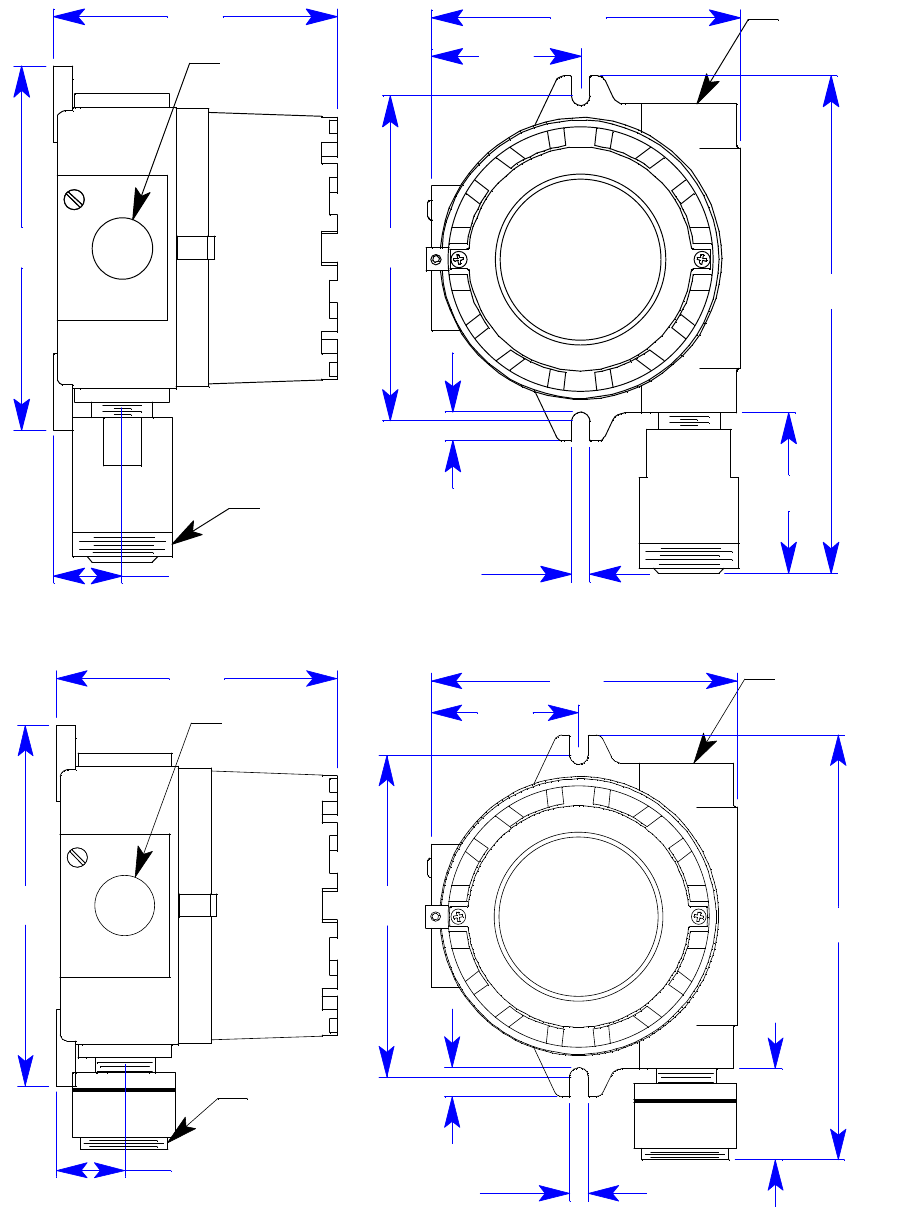
M2A Transmitter Operator’s Manual 23
Figure 16: Outline & Mounting Dimensions, Oxygen, Partial Pressure Type
Figure 17: Outline & Mounting Dimensions, Replaceable Sensor, H
2
S, CO, and Oxygen,
Non Explosion Proof
3/4 NPT
Conduit Port,
Plugged
7.9 max
2.6 max
5.23
.47 (2X)
2.41
5.00
.30 (2X)
3/4 NPT
Conduit Port
1 1/2-20 For
Calibration Cup
1.02
5.86
4.59
3/4 NPT
Conduit Port,
Plugged
1.5 max
1 1/2-20 For
Calibration Cup
3/4 NPT
Conduit Port
6.9 max
5.23
.47 (2X)
.30 (2X)
2.41
5.00
5.86
1.02
4.59

24 M2A Transmitter Operator’s Manual
Figure 18: Outline & Mounting Dimensions, H
2
S, CO, and Oxygen, CSA, Explosion-Proof
3.2 max
3/4 NPT
Conduit Port,
Plugged
8.4 max
4.59
1.02
5.86
.30 (2X)
5.00
2.41
.47 (2X)
5.23
3/4 NPT
Conduit Port

M2A Transmitter Operator’s Manual 25
Figure 19: Outline & Mounting Dimensions, ESM-01 Toxic
3/4 NPT
Conduit Port,
Plugged
4.82 max
10.4 max
5.86
1.02
4.59
5.00
5.23
.47 (2X)
.30 (2X)
2.41
3/4 NPT
Conduit Port

26 M2A Transmitter Operator’s Manual
Figure 20: Outline & Mounting Dimensions, CT-7 Series
3/4" NPT
Conduit Opening
Plugged
1.40 max
1.02
4.59
CT-7 Detector
5.00
2.41
5.23
.47 (2X)
.30 (2X)
5.86
6.80 max
3/4" NPT
Conduit Opening

M2A Transmitter Operator’s Manual 27
Wiring the M2A Transmitter
WARNING: Always verify that the power source is OFF before making any wiring
connections.
1. Remove the junction box cover.
2. Grasp the control PCB by its edges.
3. Gently pull until the control PCB is pulled away from the banana jacks. Take care not to pull
too hard and damage the cable which connects the control and terminal PCBs.
4. Let the control PCB hang by the cable. The terminal strips are now visible on the terminal
PCB. The control PCB may be left hanging while wiring is done. If desired, the control PCB
may be disconnected from the cable and set aside while wiring.
5. The detector leads are factory wired. Verify that the detector leads are wired to the detector
terminal strip as shown in the applicable figure below:
Catalytic LEL/Catalytic ppm/IR Combustible/IR CO
2
Detectors
The wiring for these types of detectors is the same. Red wire to terminal labeled LEL R, white
wire to terminal labeled LEL W, green wire to terminal labeled LEL G, black wire to terminal
labeled LEL B.
Figure 21: Catalytic LEL and ppm Detector Wiring
Figure 22: IR Combustible/IR CO
2
Detector Wiring
Green
Black
White
Red
- S +
A B C
RS 485 PWR/SIG
R W G B
LEL
C NC NO
ALARM 1
C NC NO
ALARM 2
C NC NO
FAIL
Green
Black
Red
White
- S +
A B C
RS 485 PWR/SIG
R W G B
LEL
C NC NO
ALARM 1
C NC NO
ALARM 2
C NC NO
FAIL

28 M2A Transmitter Operator’s Manual
Oxygen Detectors: Partial Pressure, Capillary Type, and CSA Capillary Type
The wiring for all the oxygen detectors is the same. White wire to terminal labeled OXY +,
green wire to terminal labeled OXY -.
Figure 23: Partial Pressure Oxygen Detector Wiring
Figure 24: CSA Capillary Type Oxygen Detector Wiring
Figure 25: Capillary Type Replaceable Sensor Oxygen Detector Wiring
Green
White
C NC NO
ALARM 1
C NC NO
ALARM 2
C NC NO
FAIL
- S +
PWR/SIG
TOXIC OXY
+ - + -
RS 485
A B C
Green
White
C NC NO
ALARM 1
C NC NO
ALARM 2
C NC NO
FAIL
- S +
PWR/SIG
TOXIC OXY
+ - + -
RS 485
A B C
Green
White
C NC NO
ALARM 1
C NC NO
ALARM 2
C NC NO
FAIL
- S +
PWR/SIG
TOXIC OXY
+ - + -
RS 485
A B C

M2A Transmitter Operator’s Manual 29
CSA Type CO or H
2
S Gas Detectors
Red wire to terminal labeled TOXIC +, black wire to terminal labeled TOXIC -.
Figure 26: H
2
S/CO Detector Wiring, CSA
Non Explosion Proof CO or H
2
S Gas Detectors
Red wire to terminal labeled TOXIC +, black wire to terminal labeled TOXIC -.
Figure 27: H
2
S/CO Detector Wiring
Black
Red
C NC NO
ALARM 1
C NC NO
ALARM 2
C NC NO
FAIL
- S +
PWR/SIG
TOXIC OXY
+ - + -
RS 485
A B C
Black
- S +
PWR/SIG
TOXIC OXY
+ - + -
RS 485
A B C
C NC NO
ALARM 1
C NC NO
ALARM 2
C NC NO
FAIL
Red

30 M2A Transmitter Operator’s Manual
ESM-01 Toxic Detectors
The ESM-01 toxic detectors have one black wire and one color coded wire. Connect the color
coded wire (see chart below) to the terminal labeled TOXIC + and the black wire to the
terminal labeled TOXIC -.
Figure 28: ESM-01 Toxic Detector Wiring
Black
See Chart
Gas TypeWire Color
Red NH3
Cl2Yellow
AsH3Brown
Green PH3
Blue SO2
- S +
PWR/SIG
TOXIC OXY
+ - + -
RS 485
A B C
C NC NO
ALARM 1
C NC NO
ALARM 2
C NC NO
FAIL

M2A Transmitter Operator’s Manual 31
CT-7 Series Toxic Detectors
The CT-7 Series toxic detectors have one black wire and one color coded wire. Connect the
color coded wire (see chart below) to the terminal labeled TOXIC + and the black wire to the
terminal labeled TOXIC -.
Figure 29: CT-7 Series Toxic Detector Wiring
6. To gain access to a plug-in terminal strip for wiring, pull it out of its socket by grasping the
wall between two terminal positions with needle nose pliers and pulling. Be careful not to exert
too much force on the wall to avoid damage to the terminal strip. The detector terminal strip
and the alarm 1 relay terminal strip may be removed by grasping them with your fingers if the
adjacent terminal strips have been removed.
WARNING: If the M2A is installed in a hazardous location, use appropriately rated conduit,
conduit fittings, and appropriate construction technique that complies with the
local electrical code.
In addition, use appropriately rated conduit, conduit fittings, and appropriate
construction technique to maintain the NEMA 4X environmental rating of the
junction box and avoid water entering the junction box at the conduit ports.
7. Guide multi conductor shielded cable or cables or wires in conduit through the conduit port on
the left side of the junction box.
WARNING: If the top conduit port is used for wiring, be sure to seal the threads to ensure
water does not enter the junction box. A conduit seal, which is normally
required to maintain the junction box’s hazardous location rating, will also help
to prevent water from entering through the top port.
The number of cables or wires needed will depend on whether the M2A is wired to a gas
monitoring controller or just to power, whether any relays are used, and whether the Modbus
output is used.
FAIL
Not
Used
C NC NO
S
PWR / SIG
A B C
ALARM 2
C NC NO
RS 485
TOXIC OXY
ALARM 1
Gas Type Table
Black
C NC NO
CL2 yellow
CL2-10 yellow
CLO2 violet
0 - 10 ppm Cl2
0 - 3 ppm Cl2
See Chart
Gas Type + Wire

32 M2A Transmitter Operator’s Manual
NOTE: If the M2A is being wired to a PLC or DCS device, see “Appendix B: PLC and DCS
Device Wiring” on page 76, then continue with step 8.
Use the following recommendations to determine how to wire the M2A:
• If Modbus connections will not be used and only the PWR/SIG connections will be used,
use a two or three conductor shielded cable or two or three wires in conduit for
connections to the power/signal terminal strip depending on whether or not the signal (S)
terminal is used. The S terminal has a 4 - 20 mA output, but if you do not need to monitor
this signal and do not connect to the S terminal to access this signal, the M2A will still
function completely.
• If the PWR/SIG connections and one or more relays are used, route the connections to the
M2A in conduit. Use shielded cable in the conduit for the PWR/SIG connections and
unshielded cable or individual wires for the relay connections. Make sure any wire or
cable used for relay wiring is appropriately rated for the power that it will carry.
NOTE: If shielded cable is used for the PWR/SIG connections, leave the cable shield’s drain
wire insulated and disconnected at the M2A. You will connect the opposite end of the
cable’s drain wire at the controller or device.
• If the M2A will be wired into a Modbus network, see “Chapter 8: RS-485 Modbus
Output” on page 61.
See Figure 30 below for field wiring connections to the M2A.
Figure 30: Wiring the M2A to a Controller and Alarm Devices
Table 9: Wire Size for PWR/SIG Connections
Max Distance to Controller
w/18 Gauge Wire
Max Distance to Controller w/
16 Gauge Wire
Max Distance to Controller
w/14 Gauge Wire
2,500 ft. 5,000 ft. 8,000 ft.
Alarm Device
Power
Fail Alarm
Device
Alarm 1
Alarm Device
Typical Alarm
Wiring Shown
See
Modbus
Wiring
RKI Controller
Terminals
(24 VDC) +
4 - 20 mA In (S)
(24 VDC) -
- S +
A B C
RS 485 PWR/SIG
R W G B
LEL
See
Detector
Wiring
C NC NO
ALARM 1
C NC NO
ALARM 2
C NC NO
FAIL
Alarm 2
Alarm Device

M2A Transmitter Operator’s Manual 33
8. Re-install the control PCB (and ribbon cable if necessary). Be sure the ribbon cable is routed
down below the control PCB so it will not be damaged by the cover when it is screwed back
on.
9. Secure the junction box cover to the junction box.
10. Make controller, device, and relay connections as appropriate. If shielded cable is used for the
PWR/SIG connections, connect the cable shield’s drain wire to an available chassis ground at
the gas monitoring controller, recording device, or programmable controller.
Start Up
Introducing Incoming Power
1. Complete the installation procedures described earlier in this manual.
2. Verify that all wiring connections are correct and secure.
3. Turn on the incoming power.
4. If necessary, turn on the controller or other monitoring device that is connected to the M2A.
5. The OLED display will indicate the firmware version when the M2A is first powered up and
will then count down a one minute warm-up period before normal operation begins. During
normal operation, the display will indicate the target gas and current gas reading. Verify that
the display is indicating the target gas and current gas reading after the warm-up period is
complete and normal operation begins.
NOTE: Allow the M2A’s detector to warm up for 15 minutes before you continue with the next
section, “Adjusting the Fresh Air Reading.”
Adjusting the Fresh Air Reading
When the M2A is shipped from RKI Instruments, Inc., it is factory calibrated. If a full calibration is
desired at startup, see “Calibration, Combustible Gas, CO2, and Toxic Versions” on page 51 or
“Calibration, Oxygen Version” on page 54.
Verify that the M2A is in a fresh air environment (environment known to be free of the target gas
and combustible or toxic gas vapors and of normal oxygen content, 20.9%).
CAUTION: If you suspect the presence of combustible gas, CO
2
, toxic gas, or that the oxygen
content is not normal in the monitoring environment, use the calibration kit and the
zero air calibration cylinder to introduce “fresh air” to the detector and verify an
accurate fresh air setting. See the “Calibration, Combustible Gas, CO2, and Toxic
Versions” on page 51 or “Calibration, Oxygen Version” on page 54 for
instructions on how to use a zero air cylinder when performing a fresh air
adjustment.
METHANE
0 %LEL

34 M2A Transmitter Operator’s Manual
Non-Intrusive Fresh Air Signal Adjustment
If the M2A is installed in a classified area and non-intrusive zero adjustment is required, follow the
instructions below, but do not remove the junction box cover. Use the magnetic wand accessory
to actuate the magnetic switches instead of pushing the control switch buttons. To actuate a
magnetic switch and perform the same operation as pressing a control switch button, touch the
magnet in the end of the magnetic wand to the M2A’s glass cover directly over the magnetic switch
you wish to actuate. Touching the glass and removing the wand is the same as pressing and
releasing a button. Touching the glass and keeping the wand in place is the same as pressing and
holding a button.
WARNING: The M2A is not an active gas monitoring device during the fresh air adjustment
procedure. The 4-20 mA output signal will “freeze” at 3.5 mA for a toxic,
combustible gas, or CO
2
M2A, or at 17.4 mA for an oxygen M2A, and all relays
will remain in their non-alarm state while the M2A is in Calibration Mode. The
output signal will not indicate current readings and the relays will not resume
operating normally until the M2A is in normal operation again.
NOTE: While in the calibration program, if there is no switch activity for the calibration time-
out period the unit will return to normal operation. The factory set time-out is 15
minutes. If you want a different time-out period, see “Viewing & Changing M2A
Parameters” on page 41 for instructions to change the calibration time-out.
Combustible Gas, CO
2
, and Toxic Versions, Adjusting the Fresh Air Reading
1. While in normal operation, press and hold the UP/YES button for 5 seconds to enter
Calibration Mode. Release the button when the following screen appears.
2. Press and release the UP/YES button to continue. The display will indicate the target gas and
CAL Mode for a few seconds before showing FreshAir Adjust?.
3. Press and release the UP/YES button. ENTER will alternate with FreshAir on the top display
line and the current gas reading will be on the bottom display line.
4. Press and release the ENTER button. The M2A will perform a zero operation and the display
will indicate SPAN w/Cal Gas?.
5. Press and release the DOWN/NO button. The display will indicate Leaving CAL Mode and
the M2A will return to normal operation.
Oxygen Version, Adjusting the Fresh Air Reading
1. While in normal operation, press and hold the UP/YES button for 5 seconds to enter
Calibration Mode. Release the button when the following screen appears.
2. Press and release the UP/YES button to continue. The display will indicate OXYGEN CAL
Mode for a few seconds before showing FreshAir Adjust?.
3. Press and release the UP/YES button. ENTER will alternate with FreshAir on the top display
Calib?
YES/NO
Calib?
YES/NO
M2A Transmitter Operator’s Manual 35
line and the current oxygen reading will be on the bottom display line.
4. Press and release the ENTER button. The M2A will perform a span operation and then the
display will indicate ZERO w/Cal Gas?.
5. Press and release the DOWN/NO button. The display will indicate Leaving CAL Mode and
the M2A will return to normal operation.

36 M2A Transmitter Operator’s Manual
Chapter 4: Operation
Overview
This chapter describes the M2A in normal operation. This chapter also describes the M2A in alarm
1, alarm 2, and fail conditions and suggests responses to these conditions.
Normal Operation
Normal operation is defined as follows:
• The start-up procedure is complete.
• The M2A is not indicating an alarm 1, alarm 2, or fail condition.
• The M2A is not in Calibration, Configuration, or Gas Type modes.
During normal operation, the M2A simultaneously displays the current gas reading, unit of
measure, and target gas. The example below illustrates a typical combustible gas M2A.
Information Screen
The Information Screen displays the M2A’s operating voltage and firmware and hardware
information. To display the Information Screen, do the following:
1. Press and hold the DOWN/NO button for 3 seconds. The Information Screen will appear.
2. Continue holding the DOWN/NO button to keep the Information Screen on the display. The
top line indicates the operating voltage that is connected to the M2A. The second line indicates
the firmware that is running, version 6.0 in this example, and the M2A’s hardware version,
version 2A in this example. This information may be useful if you need to contact the factory
with questions about the M2A.
3. Release the DOWN/NO button when you are done viewing the Information Screen. The
display will return to the normal operation screen within a couple of seconds.
METHANE
0 %LEL
24.2V
v6.0L 2A

M2A Transmitter Operator’s Manual 37
4 - 20 mA Signal Output Operation
The output at the S terminal of the power/signal terminal strip is a 4 - 20 mA signal that
corresponds to the detection range of the M2A. During normal operation, this signal tracks the gas
concentration on the OLED display.
There are several circumstances where the signal output will not track the display reading but will
behave as follows:
• When the M2A is in its warm-up period, the signal output will be fixed at 1.2 mA.
• When the M2A’s gas type is changed, the M2A will enter Configuration Mode for you to
verify the parameter settings. When you exit Configuration Mode, the display will indicate
NEEDS CALIBRATION and will continue to indicate this until Calibration Mode is entered
and a calibration is performed. In this situation, the signal output will be fixed at 3.5 mA for
LEL and toxic versions and 17.4 mA for oxygen versions from the time Gas Type Mode is
entered until the M2A is calibrated and returns to normal operation.
• If you enter Calibration Mode, Configuration Mode, Gas Type Mode, or Modbus Mode, the
signal output will be fixed at 3.5 mA for combustible gas, CO
2
, and toxic versions and 17.4
mA for oxygen versions until the M2A returns to normal operation.
• If the M2A’s input power decreases below 9.5 volts so that the M2A is in a low power alarm,
the signal output is fixed below 2.4 mA until the low power alarm is cleared.
• If the M2 goes into a fail condition, after a 30 second delay, the signal output is fixed below 2.4
mA until the fail alarm is cleared. During the 30 second delay, the signal output follows the
detector output. In the case of a downscale reading, the display and the signal output continue
to track the reading down to -99% of full scale (1.15 mA).
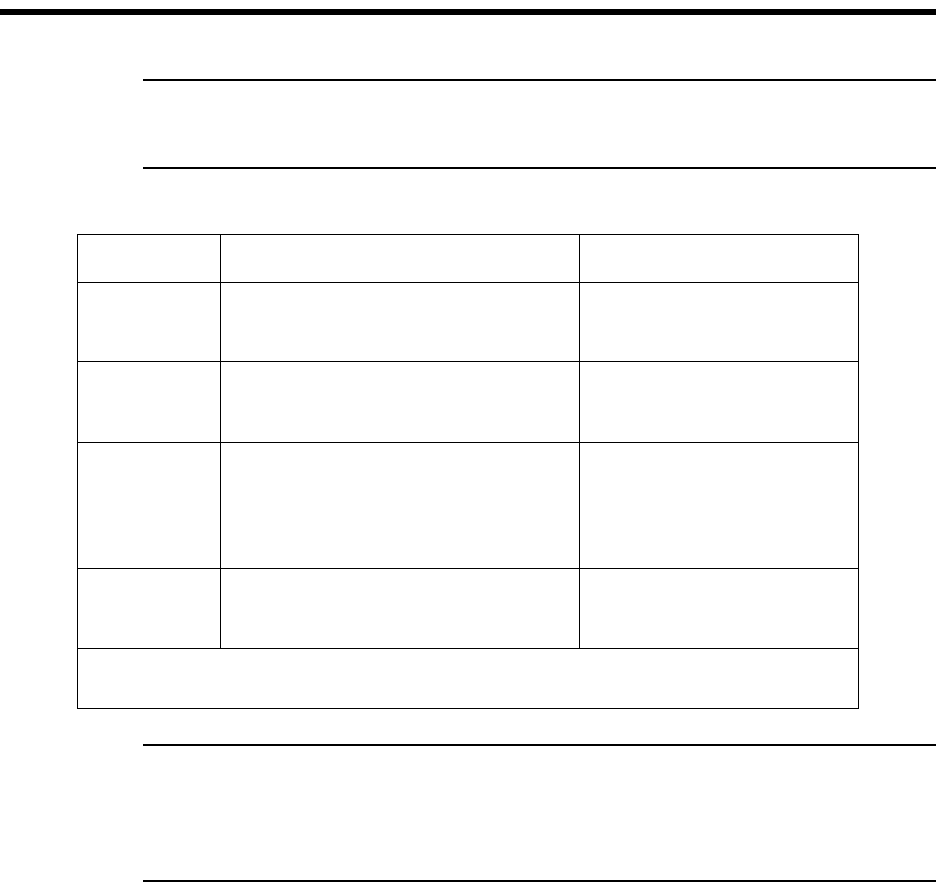
38 M2A Transmitter Operator’s Manual
Alarm Indications
NOTE: The M2A includes alarm on and alarm off delay settings for alarm 1 and alarm 2. The
alarm indications described in this section operate according to the factory set alarm
settings. See Table 11 on page 42 for all the factory settings.
NOTE: You can select normally energized (N. EN) or normally de-energized (N. DE-EN)
alarm 1 and alarm 2 relay settings in Configuration Mode. The following sections
describe the standard factory setting for these relays which is N. DE-EN.
The fail relay is factory set as N. EN and is not user-adjustable.
Alarm 1 Condition
Alarm 1 Condition Indications
When the gas reading reaches the alarm 1 setpoint, the M2A senses an alarm 1 condition. The M2A
alerts you to an alarm 1 condition as follows:
• The A1 LED turns on.
• The gas reading alternates with the ALARM-1 message.
• The alarm 1 relay energizes.
Responding to an Alarm 1 Condition
1. Follow your established procedure for a low level combustible or toxic gas condition or a
decreasing oxygen concentration condition.
2. After the gas reading falls below (above for oxygen) the alarm 1 setpoint, press the ENTER
button to reset the alarm 1 circuit. Resetting the alarm 1 circuit turns off the A1 LED, resets the
Table 10: Visual and Audible Alarm Indications
Condition Cause Visual Indication(s)
Alarm 1
1
Increasing (decreasing for O
2
) gas reading at
or above the alarm 1 setpoint
• A1 LED is on
• Gas reading alternates with
ALARM-1 message
Alarm 2
1
Increasing gas reading at or above the alarm 2
setpoint
• A2 LED is on
• Gas reading alternates with
ALARM-2 message
Fail • Disconnected or misconnected detector
wiring
• Display reading at -10% of full scale or
lower
• Defective components
• F LED is on
• FAIL message replaces gas
reading
NOTE: There is a 30 second delay
on the fail condition.
Low Power DC power source less than 9.5 volts. • F LED is on
• LowPower message and actual
voltage of incoming DC power
*
1
If the M2A is in both an alarm 1 and an alarm 2 condition, both alarm LEDs are on and the
display alternates between the gas reading and the ALMS 1&2 message.

M2A Transmitter Operator’s Manual 39
OLED display, and de-energizes the alarm 1 relay.
NOTE: If the ENTER button is pressed while the M2A is in an alarm 1 condition, the A1 LED
will flash but all other indications will remain unchanged.
You cannot de-energize the alarm 1 relay until the gas reading falls below (above for
oxygen) the alarm 1 setpoint.
Alarm 2 Condition
Alarm 2 Condition Indications
When the gas reading reaches the alarm 2 setpoint, the M2A senses an alarm 2 condition. The M2A
alerts you to an alarm 2 condition as follows:
• The A2 LED turns on.
• The gas reading alternates with the ALARM-2 message.
• The alarm 2 relay energizes.
NOTE: If the M2A is in both an alarm 1 and alarm 2 condition, both the A1 and A2 LEDs will
be on, the gas reading will alternate with the ALMS 1&2 message, and both alarm
relays will energize.
Responding to an Alarm 2 Condition
1. Follow your established procedure for a high level combustible or toxic gas condition or an
increasing oxygen concentration condition.
2. After the gas reading falls below the alarm 2 setpoint, press the ENTER button to reset the
alarm circuit. Resetting the alarm circuit turns off the A2 light, resets the OLED display, and
de-energizes the alarm 2 relay.
NOTE: If the ENTER button is pressed while the M2A is in an alarm 2 condition, the A2 LED
will flash but all other indications will remain unchanged.
You cannot de-energize the alarm 2 relay until the gas reading falls below the alarm 2
setpoint.
Fail Condition
Fail Condition Indications
The M2A indicates a fail condition for any of the following:
• The detector wiring is disconnected or incorrectly connected.
• The display reading is -10% of full scale or lower.
When the M2A senses a fail condition, it alerts you as follows:
• The F LED turns on.
• The gas reading is replaced by the FAIL message.
• The fail relay de-energizes.
NOTE: The fail alarm has a 30 second delay.

40 M2A Transmitter Operator’s Manual
Responding to a Fail Condition
1. Verify that the detector wiring is correctly and securely connected.
2. If the M2A has a replaceable plug-in sensor, verify that the replaceable plug-in sensor in the
detector housing is properly installed.
Low Power Alarm
Low Power Alarm Indications
The M2A senses a low power condition when the DC power source is 9.5 volts or less.
WARNING: While in a low power condition, the M2A is not an active gas monitor.
When the M2A senses a low power condition, it alerts you as follows:
• The F LED turns on.
• The message LowPower is indicated on the top line of the OLED display and the input voltage
is displayed on the bottom line of the OLED display.
• The fail relay de-energizes.
NOTE: The low power alarm cannot be cleared using the ENTER button.
When the voltage increases to 10.0 volts, the low power alarm is cleared and the M2A will begin its
warm-up sequence.
Responding to a Low Power Condition
1. Determine and correct the cause of the low power condition.
2. When the input power increases above 10.0 volts, the M2A will begin its warm-up sequence.
3. Verify that the M2A enters normal operation after its warm-up sequence. If necessary, perform
a fresh air adjustment. See “Adjusting the Fresh Air Reading” on page 33.

M2A Transmitter Operator’s Manual 41
Chapter 5: Configuration Mode
Overview
This chapter describes how to view and change M2A parameters using Configuration Mode. It is
accessed using the program buttons.
Configuration Mode includes a 5-minute time-out feature. If you do not press a control button for 5
minutes, the M2A automatically returns to normal operation.
NOTE: If the M2A returns to normal operation because of a time-out, it enters a warm-up
period just as it does when it is first turned on.
If you are installing a new M2A, it has been setup at the factory. Use Configuration
Mode only if you want to change the M2A’s setup. If you want to change the detector
type see “Chapter 6: Gas Type Mode” on page 44.
Viewing & Changing M2A Parameters
1. While in normal operation, simultaneously press and hold the UP/YES and ENTER buttons for
5 seconds to enter Configuration Mode. Release the buttons when the following screen
appears.
2. If you want to exit Configuration Mode, press and release the DOWN/NO button and the M2A
will return to normal operation.
If you want to continue in Configuration Mode, press and release the UP/YES button. The
target gas and the full scale will be displayed for a few seconds before the first adjustable
parameter, the alarm 1 setpoint, is displayed.
3. If you want to change the currently displayed parameter, use the UP/YES and DOWN/NO
buttons to adjust it to the desired setting, then press ENTER to continue to the next parameter.
If the currently displayed parameter is OK, press the ENTER button to proceed to the next
parameter.
Table 11 lists the M2A parameters you can set. Table 11 also lists the factory set value for each
parameter.
Enter
Config?

42 M2A Transmitter Operator’s Manual
Table 11: Configuration Parameters
Parameter
(Factory Set Value)
Description
ALARM-1 (level)
(See “M2A Specifications” on page 7)
The gas reading at which the M2A initiates an alarm 1 condition.
ALARM-1 (activation)
(Decrease for oxygen M2A, Increase for
all other types)
Indicates if the alarm 1 circuit is activated by gas readings increasing (Increase)
or decreasing (Decrease) to the ALARM-1 Level.
ALARM-1 (relay action)
(N. DE-EN)
If set as N. DE-EN, the alarm 1 relay is de-energized in normal operation and
energizes when an alarm 1 condition is initiated.
If set as N. EN, the alarm 1 relay is energized in normal operation and de-ener-
gizes when an alarm 1 condition is initiated.
ALARM-1 (relay reset)
(LATCH)
If set as LATCH, you must press the ENTER button to reset the alarm 1 circuit
after the alarm 1 condition passes.
If set as SELF-RST, the M2A automatically resets the alarm 1 circuit after the
alarm 1 condition passes.
A1 OnDy (alarm 1 on delay)
(1 secs)
The amount of time the M2A delays activation of the alarm 1 circuit once an
alarm 1 condition is initiated. It can be set in 1 second increments from 0 - 60
seconds, in 1 minute increments from 1 - 15 minutes, and in 15 minute incre-
ments from 15 - 60 minutes.
A1 OffDy (alarm 1 off delay)
(0 sec.)
The amount of time the M2A delays turning off the alarm 1 circuit once an alarm
1 condition passes. This parameter appears only if the alarm 1 relay reset setting
is set to SELF-RST. It can be set in 1 second increments from 0 - 60 seconds, in
1 minute increments from 1 - 15 minutes, and in 15 minute increments from 15 -
60 minutes.
ALARM-2 (level)
(See “M2A Specifications” on page 7)
The gas reading at which the M2A initiates an alarm 2 condition.
ALARM-2 (activation)
(Increase for all types)
Indicates if the alarm 2 circuit is activated by gas readings increasing (Increase)
or decreasing (Decrease) to the ALARM-1 Level.
ALARM-2 (relay action)
(N. DE-EN)
If set as N. DE-EN, the alarm 2 relay is de-energized in normal operation and
energizes when an alarm 2 condition is initiated.
If set as N. EN, the alarm 2 relay is energized in normal operation and de-ener-
gizes when an alarm 2 condition is initiated.
ALARM-2 (relay reset)
(LATCH)
If set as LATCH, you must press the ENTER button to reset the alarm 2 circuit
after the alarm 2 condition passes.
If set as SELF-RST, the M2A automatically resets the alarm 2 circuit after the
alarm 2 condition passes.
A2 OnDy (alarm 2 on delay)
(1 secs)
The amount of time the M2A delays activation of the alarm 2 circuit once an
alarm 2 condition is initiated. It can be set in 1 second increments from 0 - 60
seconds, in 1 minute increments from 1 - 15 minutes, and in 15 minute incre-
ments from 15 - 60 minutes.
A2 OffDy (alarm 2 off delay)
(0 sec.)
The amount of time the M2A delays turning off the alarm 2 circuit once an alarm
2 condition passes. This parameter appears only if the alarm 2 relay reset setting
is set to SELF-RST. It can be set in 1 second increments from 0 - 60 seconds, in
1 minute increments from 1 - 15 minutes, and in 15 minute increments from 15 -
60 minutes.

M2A Transmitter Operator’s Manual 43
4. When you have scrolled through all the adjustable parameters, SAVE IT? YES/NO appears on
the display.
5. If you do not wish to save the adjustments and want to exit Configuration Mode, press and
release the DOWN/NO button. The DO OVER? YES/NO message will display. Press and
release the DOWN/NO button. The ABORT? YES/NO message will display. Press the UP/
YES button to return to normal operation.
If you wish to change some of the adjustments made, press and release the DOWN/NO button.
The DO OVER? YES/NO message will display. Press and release the UP/YES button. The
Re-do Config message will display and the M2A will return to the first adjustable parameter.
Go back to step 3 and continue.
If you wish to save the adjustments made, press and release the UP/YES button. Config Saved
is indicated on the display for a few seconds and the M2A returns to normal operation.
ZeroSupp
(0.0% of the detection range in terms of
the detection units for carbon dioxide
channel types, 0.5% oxygen for oxygen
types, 2% of the detection range in terms
of the detection units for all other types)
The zero suppression feature helps prevent “jumpy” readings near the fresh air
reading.
For example, if the zero suppression setting for a combustible LEL detector is
2.0% LEL, the M2A will display a reading of 0% LEL for gas readings from -
2% LEL to 2% LEL. It is settable from 0 to 6% of the detection range.
FILTER
(5 secs)
The filter feature helps “smooth out” jumpy or noisy signals from the detector.
You can set the filter from 0 seconds to 60 seconds in 5 seconds increments.
The displayed gas reading is the average reading over the previous time period
defined by the filter setting. So if the filter is set to 5 seconds, the displayed gas
reading is the average over the past 5 seconds.
CAL Time
(15 mins)
The calibration time-out sets the amount of time after the last button push while
in Calibration Mode that the M2A will wait before returning to normal opera-
tion. If the calibration time-out is set to 15 mins, then M2A will return to normal
operation automatically 15 minutes after the last button push.
Auto Zero
(Disabled for carbon dioxide channels;
Enabled for all other channel types)
If set to Enabled, the M2A’s firmware will monitor the zero (fresh air) reading
and make automatic zero adjustments under precisely specified conditions if it
determines that a reading change is due to normal sensor drift.
If set to Disabled, the Auto Zero function is turned off.
Table 11: Configuration Parameters (Continued)
Parameter
(Factory Set Value)
Description

44 M2A Transmitter Operator’s Manual
Chapter 6: Gas Type Mode
Overview
This chapter describes how to use Gas Type Mode to select the M2A’s gas type. The gas type
determines the target gas and detection range. The combustible gas/CO
2
and toxic/oxygen M2As
have a different terminal PCB and run on different firmware. Your M2A will only have gas type
choices available that it can support.
Gas Type Mode includes a 5-minute time-out feature. If you do not press a button for 5 minutes, the
M2A automatically returns to normal operation.
NOTE: If the M2A enters normal operation because of a program time-out, it enters a warm-up
period just as it does when it is first turned on.
Selecting the Gas Type
1. While in normal operation or during the warm-up sequence, press and hold the UP/YES and
DOWN/NO buttons for five seconds. Release them when the following screen appears.
2. If you want to exit Gas Type Mode, press and release the DOWN/NO button. The display will
indicate NO CHANGE and the M2A will return to normal operation.
If you want to continue in Gas Type Mode, press and release the UP/YES button. The top
display line will indicate GasType? and the bottom display line will indicate the target gas
choice.
3. Use the UP/YES or DOWN/NO button to scroll through the choices of target gas. Table 12 and
Table 13 below list the choices of target gas for the M2A.
Table 12: Combustible Gas/CO
2
Gas Types
Gas Type
Choices
Detection Range
HC 0 - 100% LEL
iBUTANE 0 - 100% LEL
PROPANE 0 - 100% LEL
HEXANE 0 - 100% LEL
HYDROGEN 0 - 100% LEL
METHANE 0 - 100% Volume
METHANE 0 - 100% LEL
CO2 0 - 5,000 ppm
Select
GasType?

M2A Transmitter Operator’s Manual 45
CO2 0 - 2,000 ppm
CO2 0 - 100% volume
CO2 0 - 50.0% volume
CO2 0 - 5.00% volume
METHANE 0 - 5.00% volume
METHANE 0 - 8980 ppm*
*Use this gas type for 0-9000 ppm CH
4
. 8980 ppm
is the highest displayed value. Anything higher is
displayed as OVER.
Table 13: Toxic/Oxygen Gas Types
Gas Type
Choices
Detection Range
H2S 0 - 100 ppm
CO 0 - 300 ppm
CO 0 - 200 ppm
CO 0 - 100 ppm
CL2 0 - 3.00 ppm
CL2 0 - 10.0 ppm
NH3 0 - 75.0 ppm
SO2 0 - 6.00 ppm
ASH3 0 - 1.50 ppm
B2H6 0 - 5.00 ppm
CLO2 0 - 1.00 ppm
F2 0 - 3.00 ppm
GEH4 0 - 1.50 ppm
HCL 0 - 15.0 ppm
HCN 0 - 15.0 ppm
HF 0 - 9.00 ppm
NO 0 - 100 ppm
O3 0 - 1.00 ppm
PH3 0 - 1.00 ppm
Table 12: Combustible Gas/CO
2
Gas Types
Gas Type
Choices
Detection Range

46 M2A Transmitter Operator’s Manual
NOTE: Consult factory for availability of detectors for toxic M2A types not listed in “M2A
Specifications” on page 7.
4. When the desired target gas is on the display, press and release the ENTER button. The display
will ask SAVE IT? YES/NO.
5. To discard the gas type change, press and release the DOWN/NO button. The display will ask
DO OVER? YES/NO. Press the DOWN/NO button. The display will ask ABORT? YES/
NO. Press the UP/YES button. The M2A will return to normal operation without changing the
gas type.
To save the gas type, press and release the UP/YES button. The display will indicate Gas Type
Updated, the display will indicate the target gas and the detection range for a few seconds, and
then the M2A will enter Configuration Mode automatically so that the parameter settings in
Configuration Mode can be verified or changed.
6. While in Configuration Mode press and release the ENTER button to accept the displayed
parameter setting and move to the next one. Use the UP/YES and DOWN/NO buttons to adjust
a setting. See “Chapter 5: Configuration Mode” on page 41 for a complete description of
Configuration Mode.
7. When you have reviewed and accepted the last item in Configuration Mode by pressing the
ENTER button, display will ask SAVE IT? YES/NO.
8. To save the configuration settings, press and release the UP/YES button.The display will
indicate Config Saved and the M2A will begin its warm-up sequence.
To discard the settings and review them again, press the DOWN/NO button. The display will
ask DO OVER? YES/NO. Press the UP/YES button and the display will indicate Re-do
Config, then display the target gas and the detection range for a few seconds before returning
to Configuration Mode. Repeat steps 6 - 8 until the settings are as desired.
9. After the M2A completes its warm-up sequence, the display will indicate CAL NEEDED.
Since the gas type has been changed, a successful calibration must be performed before the
M2A can enter normal operation.
10. Press and release the UP/YES button to enter Calibration Mode. Normally, you must hold the
UP/YES button for 5 seconds to enter Calibration Mode, but since a calibration is required,
only a momentary push is needed to enter Calibration Mode after changing the gas type.
11. See “Calibration, Combustible Gas, CO2, and Toxic Versions” on page 51 or “Calibration,
Oxygen Version” on page 54 for calibration instructions.
NOTE: When calibrating an M2A after changing the gas type, the M2A will not ask if you want
to calibrate, or whether you want to perform a fresh air adjustment, span adjustment or
zero adjustment. Since a complete calibration is required, the calibration sequence will
proceed without asking if you want to perform certain operations.
SIH4 0 - 15.0 ppm
OXYGEN 0 - 25.0% volume
Table 13: Toxic/Oxygen Gas Types
Gas Type
Choices
Detection Range

M2A Transmitter Operator’s Manual 47
Chapter 7: Maintenance
Overview
This chapter describes procedures for performing preventive maintenance, troubleshooting,
calibrating the M2A, and replacing field replaceable parts. It includes separate procedures for
calibrating the combustible gas/CO
2
/toxic and oxygen versions of the M2A.
Preventive Maintenance
This section describes a recommended preventive maintenance schedule to ensure the optimum
performance of the M2A. It includes daily, quarterly, and biannual procedures.
Daily
Verify a display reading of zero (20.9% for an oxygen M2A). Investigate significant changes in the
reading.
Quarterly
Calibrate M2As that do not have an IR detector as described in “Calibration, Combustible Gas,
CO2, and Toxic Versions” on page 51 or “Calibration, Oxygen Version” on page 54. See
“Calibration Frequency” on page 50 for a discussion of calibration frequency guidelines.
Biannually
Calibrate M2As that have an IR detector as described in “Calibration, Combustible Gas, CO2, and
Toxic Versions” on page 51. See “Calibration Frequency” on page 50 for a discussion of calibration
frequency guidelines.

48 M2A Transmitter Operator’s Manual
Troubleshooting
The troubleshooting guide describes symptoms, probable causes, and recommended action for
problems you may encounter with the M2A.
NOTE: This troubleshooting guide describes M2A problems only. If the M2A is connected to a
controller, see the controller operator’s manual for problems you may encounter with the
controller.
Table 14:Troubleshooting the Combustible Gas Detector
Condition Symptom(s) Probable Causes Recommended Action
No Power The display backlight is
off and the display screen
is blank.
• The power wiring is
disconnected or
misconnected.
• The display cable is
disconnected or
misconnected.
1. Verify that the wiring to the power source
or controller is correct and secure.
2. Verify that the ribbon cable connecting
the terminal PCB to the control PCB is
securely installed. This ribbon cable
plugs into a connector on the top edge of
the control PCB and on the bottom of the
terminal PCB.
3. If the power difficulties continue, contact
RKI for further instruction.
Frequent or
Suspect
Alarms
The M2A alerts you to
frequent or suspect alarms
while the fresh air
readings remain on zero
(20.9 for oxygen).
• The M2A is
experiencing false
readings due to RFI or
EMI.
• The detector wiring is
disconnected,
misconnected, or
intermittent.
1. Verify that the M2A wiring is properly
shielded. See “Wiring the M2A
Transmitter” on page 27.
2. Verify that the detector wiring is correct
and secure.
3. Increase the alarm on delay setting in
Configuration Mode.
4. If the frequent or suspect alarm
difficulties continue, contact RKI for
further instruction.
Flickering
Display
The display reading
flickers often.
• The M2A is
experiencing false
readings due to RFI or
EMI.
• The noise filter setting is
too low.
• The zero suppression
setting is too low.
• The display screen is
malfunctioning.
1. Verify that the M2A wiring is properly
shielded. See “Wiring the M2A
Transmitter” on page 27.
2. Verify that the detector wiring is correct
and secure.
3. Increase the filter setting in Configuration
Mode.
4. Increase the zero suppression setting in
Configuration Mode.
5. If the display difficulties continue,
contact RKI for further instruction.

M2A Transmitter Operator’s Manual 49
Fail Condition • M2A indicates a fail
condition.
• Controller indicates a
fail condition
• The detector wiring to
the terminal PCB is
disconnected or
misconnected.
• The wiring from the
M2A to the controller is
disconnected or
misconnected.
• The detector fresh air
signal is low enough to
cause a fail condition.
• The detector is
malfunctioning.
• The terminal or display
PCB is malfunctioning.
1. Verify that the detector wiring is correct
and secure.
2. Verify that the wiring between the M2A
and the controller is correct and secure.
3. Calibrate the M2A.
4. If the fail condition continues, replace the
detector.
5. If the fail condition continues, contact
RKI for further instruction.
Slow or No
Response/
Difficult or
Unable to
Calibrate
• Unable to successfully
set the fresh air or
span (zero for oxygen)
reading during
calibration.
• M2A requires
frequent calibration.
Note: See “Calibration
Frequency” on page 50
for calibration frequency
guidelines.
• The calibration cylinder
is low, out-dated, or
defective.
• For non-XP CO, H
2
S, or
O
2
detectors: The
membrane on the
detector housing cap is
blocked with dirt of
some other particulate
contamination.
• For CT-7 Series
detectors: The
hydrophobic membrane
on the plug-in sensor
face is blocked with dirt
or some other
particulate
contamination.
• The detector is
malfunctioning.
• The terminal PCB is
malfunctioning.
1. Verify that the calibration cylinder
contains an adequate supply of a fresh test
sample.
2. For non-XP CO, H2S, or O2 detectors:
Check the face of the detector housing
cap and remove any particulate
contamination from the hydrophobic
membrane, if necessary. If the membrane
appears saturated with contamination or
is damaged, replace the membrane as
described in “Replacing the Hydrophobic
Membrane (Non-XP CO, H
2
S, and O
2
Detectors)” on page 60.
3. For CT-7 Series detectors: Check the
plug-in sensor face and remove any
particulate contamination from the
hydrophobic membrane, if necessary. If
the membrane appears saturated with
contamination or is damaged, replace the
membrane as described in “Replacing the
Hydrophobic Membrane (CT-7 Series
Toxic Detector)” on page 60.
4. If the calibration/response difficulties
continue, replace the detector.
5. If the calibration/response difficulties
continue, contact RKI for further
instruction.
Table 14:Troubleshooting the Combustible Gas Detector (Continued)
Condition Symptom(s) Probable Causes Recommended Action

50 M2A Transmitter Operator’s Manual
Calibration Frequency
Some M2As have IR (infrared) type detectors, such as an M2A for CO
2
or an LEL M2A with an IR
detector. Most of the M2As do not have an IR detector. For example, an H
2
S M2A has an
electrochemical detector and some of the combustible M2As use catalytic detectors. The M2As that
use IR detectors typically need less frequent calibration as is discussed below. See Table 3,
“Infrared (IR) Detectors,” on page 11 to see which M2As are IR versions.
Although there is no particular calibration frequency that is correct for all applications, a calibration
frequency of every 3 to 6 months for M2As that do not have an IR detector and every 6 to 12
months for M2As that have an IR detector is adequate for most M2A applications. Unless
experience in a particular application dictates otherwise, RKI Instruments, Inc. recommends a
calibration frequency of every 3 months for M2As that do not have an IR detector and every 6
months for M2As that have an IR detector.
If an application is not very demanding, for example detection in a clean, temperature controlled
environment where the toxic or combustible target gas is not normally present, and calibration
adjustments are minimal at calibration, then a calibration frequency of every 6 months for a non-IR
M2A or 12 months for an IR M2A is adequate.
If an application is very demanding, for example if a combustible or toxic gas is present often and
in significant concentrations or the environment is not well controlled, then more frequent
calibration than every 3 months for a non-IR M2A or every 6 months for an IR M2A may be
necessary. For combustible gas detection with an M2A that uses a catalytic detector, if potential
catalyst poisons are known or likely to be present, more frequent calibration than every 3 months
will be necessary.

M2A Transmitter Operator’s Manual 51
Calibration, Combustible Gas, CO
2
, and Toxic Versions
This section describes how to calibrate the combustible gas, CO
2
, and toxic gas versions of the
M2A. It includes procedures to prepare for calibration, enter Calibration Mode, adjust the fresh air
(zero) setting, adjust the span setting, and return to normal operation. See the next section,
“Calibration, Oxygen Version” for instructions to calibrate an oxygen M2A.
WARNING: The M2A is not an active gas monitoring device during the calibration
procedure. The 4-20 mA output signal will “freeze” at 3.5 mA and all relays will
remain in their non-alarm state while the M2A is in Calibration Mode. The
output signal will not indicate current readings and the relays will not resume
operating normally until the M2A is in normal operation again.
Special Note About Calibrating a ClO
2
Detector
RKI Instruments, Inc. recommends using a ClO
2
generator to set the ClO
2
detector’s response
reading. The flow rate on the generator needs to be set to 0.5 LPM and RKI Instruments, Inc.
recommends that 0.5 ppm ClO
2
be used. If a ClO
2
generator is used for calibration, the steps
related to the use of a calibration gas cylinder in the instructions below can be disregarded.
Preparing for Calibration
NOTE: The following procedure assumes the use of a calibration kit which includes a
calibration gas cylinder, a zero air cylinder, a fixed flow regulator with an on/off knob,
a calibration cup for the appropriate sensor, and a short piece of sample tubing to
connect the regulator to the calibration cup.
WARNING: RKI Instruments, Inc. recommends that you dedicate a regulator for use
with chlorine (Cl
2
) gas and that you do not use that dedicated regulator
for any other gases, particularly hydrogen sulfide (H
2
S).
NOTE: While in the calibration program, if there is no switch activity for the calibration time-
out period the unit will return to normal operation. See “Viewing & Changing M2A
Parameters” on page 41 for instructions to set the calibration time-out.
NOTE: The following procedure assumes that the target gas is present in a high enough
concentration to affect the fresh air (zero) reading. If a fresh air environment can be
verified, applying zero air to the detector is not necessary when setting the zero (span
for oxygen) reading.
CAUTION: If calibrating a CT-7 Series M2A, allow the instrument to warm up for 15 minutes
before performing a calibration.
1. Connect the calibration kit sample tubing to the calibration cup hose barb.
2. Screw the calibration cup onto the detector.

52 M2A Transmitter Operator’s Manual
NOTE: For an ESM-01 detector, you must unscrew the removable splashguard from the
detector housing cap so you can push the appropriate calibration cup onto the ESM-01
sensor. Make sure to use the correct calibration cup for the sensor being used. There is a
Cl
2
type calibration cup for a Cl
2
sensor, an NH
3
type calibration cup for an NH
3
sensor, and a general type (usually labeled SO
2
) calibration cup for all other ESM-01
sensors.
3. Connect the fixed flow regulator to the calibration cup using the sample tubing.
NOTE: When calibrating an NH
3
ESM-01, the 0.25 LPM flowrate regulator must be used. All
other M2As require a 0.5 LPM flowrate regulator.
Non-Intrusive Calibration
If the M2A is installed in a classified area and non-intrusive calibration is required, follow the
instructions below, but do not remove the junction box cover. Use the magnetic wand accessory to
actuate the magnetic switches instead of pushing the control switch buttons. To actuate a magnetic
switch and perform the same operation as pressing a control switch button, touch the magnet in the
end of the magnetic wand to the M2A’s glass cover directly above the magnetic switch you wish to
actuate. Touching the glass and removing the wand is the same as pressing and releasing a button.
Touching the glass and keeping the wand in place is the same as pressing and holding a button.
Calibration Gas Response Memory Feature
The M2A has the capability to “remember” the detector’s response to the calibration gas after the
gas is removed from the detector during the fresh air and span adjustment procedure. This feature
enables one person to perform a calibration if the detector is mounted remotely from the M2A.
When zero air is applied to the M2A during a fresh air adjustment, the M2A will freeze the display
reading at the lowest response and the M2A will continue to display this reading and retain it in its
memory until the fresh air adjustment procedure is completed. When calibration gas is applied to
the M2A during a span adjustment, the M2A will freeze the display reading at the highest response
to the calibration gas. The calibration gas can then be removed and the M2A will continue to
display this reading and retain it in its memory until the span adjustment procedure is completed.
Adjusting the Fresh Air Reading
1. While in normal operation, press and hold the UP/YES button for 5 seconds to enter
Calibration Mode. Release the button when the following screen appears.
2. If you want to continue with calibration, press and release the UP/YES button. The display will
indicate the target gas and CAL Mode for a few seconds before showing FreshAir Adjust?.
If you want to exit Calibration Mode, press and release the DOWN/NO button. The M2A will
indicate Leaving CAL Mode and the M2A will return to normal operation.
3. To continue with adjusting the fresh air reading, press and release the UP/YES button. ENTER
will alternate with FreshAir on the top display line and the current gas reading will be on the
bottom display line.
To skip adjusting the fresh air reading, press and release the DOWN/NO button. The display
will indicate SPAN w/Cal Gas?. Skip to the next section, “Adjusting the Span Setting”.
4. Screw the zero air cylinder into the fixed flow regulator.
5. Turn the regulator knob counterclockwise to open the regulator.
Calib?
YES/NO

M2A Transmitter Operator’s Manual 53
6. Allow zero air to flow for two minutes. If there was gas present causing a reading on the M2A,
the reading should decrease and stabilize after two minutes.
7. Turn the regulator knob clockwise to close the regulator.
8. Unscrew the zero air cylinder from the fixed flow regulator leaving the calibration cup on the
detector. The M2A will continue to display the minimum gas response on the display and
retain the response level in its memory.
9. Press and release the ENTER button. The M2A will perform a fresh air adjustment and the
display will indicate SPAN w/Cal Gas?.
NOTE: If the fresh air adjustment fails, see “Troubleshooting” on page 48 for recommended
actions.
Adjusting the Span Setting
1. If you want to continue with adjusting the span setting, press and release the UP/YES button.
APPLY will alternate with SPAN Gas on the top display line and the current gas reading will
be on the bottom display line.
If you want to skip adjusting the span reading, press and release the DOWN/NO button. The
display will indicate Leaving Cal Mode and the M2A will return to normal operation.
2. Screw the calibration gas cylinder into (onto for an H
2
S cylinder) the fixed flow regulator.
3. Turn the regulator knob counterclockwise to open the regulator (or start the flow of gas from a
generator).
4. Allow calibration gas to flow for two minutes. The gas reading should be stable after two
minutes.
5. Turn the regulator knob clockwise to close it (or stop the flow of gas from a generator).
6. Unscrew the calibration gas cylinder from the fixed flow regulator and unscrew the calibration
cup from the detector. For an ESM-01 detector, pull the calibration cup off of the ESM-01
sensor and screw the splashguard back onto the detector housing cap. The M2A will continue
to display the maximum gas response on the display and retain the response level in its
memory.
7. Adjust the gas reading up or down to match the calibration gas cylinder concentration by using
the UP/YES and DOWN/NO buttons, then press and release the ENTER button.
8. The M2A will perform a span operation. The display will indicate SPAN Gas PASS for a few
seconds, then indicate SPAN Gas SAVED before indicating Leaving CAL Mode for a few
seconds.
NOTE: If the span adjustment fails, see “Troubleshooting” on page 48 for recommended
actions.
9. The display will now alternate between the normal operation screen and the message
REMOVE CAL GAS for 1 minute. If the calibration gas has not been removed from the
detector, remove it now to avoid unwanted alarms.
During this 1 minute period, the signal output will remain fixed at 3.5 mA and the relays will
remain in their non-alarm state to avoid unwanted alarms while the calibration gas clears from
the detector. At the end of the 1 minute period, the REMOVE CAL GAS message will stop
appearing and the M2A will return to normal operation.
10. Store the components of the calibration kit in a safe place.

54 M2A Transmitter Operator’s Manual
Calibration, Oxygen Version
This section describes how to calibrate the oxygen version of the M2A. It includes procedures to
prepare for calibration, enter Calibration Mode, set the fresh air (span) reading, set the zero reading,
and return to normal operation.
WARNING: The M2A is not an active gas monitoring device during the calibration
procedure. The 4-20 mA output signal will “freeze” at 17.4 mA and all relays
will remain in their non-alarm state while the M2A is in Calibration Mode. The
output signal will not indicate current readings and the relays will not resume
operating normally until the M2A is in normal operation again.
Preparing for Calibration
NOTE: The following procedure assumes the use of a calibration kit which includes a zero air
(20.9% oxygen) calibration cylinder to set the fresh air reading, a 100% nitrogen (0%
oxygen) calibration gas cylinder to set the zero reading, a fixed flow regulator with an
on/off knob, a calibration cup, and a short piece of sample tubing to connect the
regulator to the calibration cup. A cylinder with up to an 18% oxygen concentration
may be used instead of a 100% nitrogen cylinder to set the zero reading.
NOTE: While in calibration mode, if there is no switch activity for the calibration time-out
period the unit will return to normal operation. See “Viewing & Changing M2A
Parameters” on page 41 for instructions to set the calibration time-out.
NOTE: The following procedure assumes that the oxygen concentration in the calibration area
is not normal, 20.9%, but is oxygen deficient. If a fresh air environment can be verified,
applying zero air to the detector is not necessary when adjusting the fresh air (span)
setting.
1. Connect the calibration kit sample tubing to the calibration cup hose barb.
2. Screw the calibration cup onto the detector.
3. Connect the fixed flow regulator to the calibration cup using the sample tubing.
Non-Intrusive Calibration
If the M2A is installed in a classified area and non-intrusive calibration is required, follow the
instructions below, but do not remove the junction box cover. Use the magnetic wand accessory to
actuate the magnetic switches instead of pushing the control switch buttons. To actuate a magnetic
switch and perform the same operation as pressing a control switch button, touch the magnet in the
end of the magnetic wand to the M2A’s glass cover directly above the magnetic switch you wish to
actuate. Touching the glass and removing the wand is the same as pressing and releasing a button.
Touching the glass and keeping the wand in place is the same as pressing and holding a button.
Calibration Gas Response Memory Feature
The M2A has the capability to “remember” the detector’s response to the calibration gas after the
gas is removed from the detector during the fresh air or zero adjustment procedure. This feature
enables one person to perform a calibration if the detector is mounted remotely from the M2A.
When zero air is applied to the M2A during a fresh air adjustment, the M2A will freeze the display

M2A Transmitter Operator’s Manual 55
reading at the highest response and the M2A will continue to display this reading and retain it in its
memory until the fresh air adjustment procedure is completed. When calibration gas is applied to
the M2A during a zero adjustment, the M2A will freeze the display reading at the lowest response
to the calibration gas. The calibration gas can then be removed and the M2A will continue to
display this reading and retain it in its memory until the zero adjustment procedure is completed.
Adjusting the Fresh Air Setting
1. While in normal operation, press and hold the UP/YES button for 5 seconds to enter
Calibration Mode. Release the button when the following screen appears.
2. If you want to continue with calibration, press and release the UP/YES button to continue. The
display will indicate OXYGEN CAL Mode for a few seconds before showing FreshAir
Adjust?.
If you want to exit Calibration Mode, press and release the DOWN/NO button. The M2A will
indicate Leaving CAL Mode and the M2A will return to normal operation.
3. To continue with adjusting the fresh air (span) reading, press and release the UP/YES button.
ENTER will alternate with FreshAir on the top display line and the current oxygen reading
will be on the bottom display line.
To skip adjusting the fresh air reading, press and release the DOWN/NO button. The display
will indicate ZERO w/Cal Gas?. Skip to the next section, “Adjusting the Zero Setting”.
4. Screw the zero air cylinder into the fixed flow regulator.
5. Turn the regulator knob counterclockwise to open the regulator.
6. Allow zero air to flow for 2 minutes. If the oxygen concentration in the area is less than 20.9,
the reading should stabilize after 2 minutes.
7. Turn the regulator knob clockwise to close the regulator.
8. Unscrew the zero air cylinder from the fixed flow regulator leaving the calibration cup on the
detector. The M2A will continue to display the maximum gas response on the display and
retain the response level in its memory.
9. Press and release the ENTER button. The M2A will perform a fresh air adjustment and the
display will indicate ZERO w/Cal Gas?.
NOTE: If the fresh air adjustment fails, see “Troubleshooting” on page 48 for recommended
actions.
Adjusting the Zero Setting
1. If you want to continue with adjusting the zero setting, press and release the UP/YES button.
APPLY will alternate with ZERO Gas on the top display line and the current oxygen reading
will be on the bottom display line.
If you want to skip adjusting the zero reading, press and release the DOWN/NO button. The
display will indicate Leaving Cal Mode and the M2A will return to normal operation.
2. Screw the 100% nitrogen gas cylinder into the fixed flow regulator.
3. Turn the regulator knob counterclockwise to open the regulator.
4. Allow gas to flow for 2 minutes. The gas reading should be stable after 2 minutes.
Calib?
YES/NO

56 M2A Transmitter Operator’s Manual
5. Turn the regulator knob clockwise to close the regulator.
6. Unscrew the nitrogen cylinder from the fixed flow regulator and unscrew the calibration cup
from the detector. The M2A will continue to display the minimum gas response on the display
and retain the response level in its memory.
7. Adjust the oxygen reading up or down to match the 100% nitrogen cylinder oxygen
concentration of 0 by using the UP/YES and DOWN/NO buttons.
NOTE: If a cylinder other than a 100% nitrogen (0% oxygen) cylinder is used to set the zero
reading, such as a cylinder with 12% oxygen, set the zero reading to match the
cylinder’s oxygen concentration.
8. Press and release the ENTER button. The M2A will perform a zero operation. The display will
indicate ZERO Gas PASS for a few seconds, then indicate ZERO Gas SAVED before
indicating Leaving CAL Mode for a few seconds.
NOTE: If the zero adjustment fails, see “Troubleshooting” on page 48 for recommended
actions.
9. The display will now alternate between the normal operation screen and the message
REMOVE CAL GAS for 1 minute. If the calibration gas has not been removed from the
detector remove it now to avoid unwanted alarms.
During this 1 minute period, the signal output will remain fixed at 17.4 mA and the relays will
remain in their non-alarm state to avoid unwanted alarms while the calibration gas clears from
the detector. At the end of the 1 minute period, the REMOVE CAL GAS message will stop
appearing and the M2A will return to normal operation.
10. Store the components of the calibration kit in a safe place.
Replacing Components of the M2A
Replacing the Gas Detector
NOTE: For M2A versions that do not have a replaceable plug-in sensor, or if you determine
that it is necessary to replace the entire detector, use the procedure in this section to
change the entire detector. For M2A versions that include a replaceable plug-in sensor,
see the appropriate instructions in the sections that follow this one to replace the plug-in
sensor.
1. Turn off or disconnect power to the M2A.
2. Remove the junction box cover.
3. Grasp the control PCB by its edges.
4. Gently pull until the control PCB is pulled away from the banana jacks. Take care not to pull
too hard and damage the cable which connects the control and terminal PCBs.
5. Let the control PCB hang by the cable. The terminal strips are now visible on the terminal
PCB. The control PCB may be left hanging while wiring is done. If desired, the control PCB
may be disconnected from the cable and set aside while wiring.
6. Remove the detector terminal strip from its socket.

M2A Transmitter Operator’s Manual 57
7. Disconnect the detector leads from the detector terminal strip. Note the position of the color-
coded leads as you remove them.
8. Unscrew the detector from the junction box.
9. Guide the replacement detector leads through the bottom conduit port of the junction box, then
screw the mounting threads of the detector into the conduit port. If necessary for
environmental conditions, apply thread sealant or Teflon tape to the hub and/or detector
threads to seal them.
10. Connect the detector leads to the detector terminal strip as follows:
• Catalytic Combustible Gas Detector, IR Combustible Gas Detector, and IR CO
2
Detector
Red wire to terminal labeled LEL RED, white to terminal labeled LEL WHT, green wire
to terminal labeled LEL GRN, black wire to terminal labeled LEL BLK.
• CO or H2S Gas Detector
Red wire to terminal labeled TOXIC +, black wire to terminal labeled TOXIC -.
• ESM-01 Toxic Gas Detector or CT-7 Series Toxic Gas Detector
Color coded wire to terminal labeled TOXIC +, black wire to terminal labeled TOXIC -.
See Figure 28 on page 30 and Figure 29 on page 31 for the wire color coding.
• Oxygen Gas Detector
Green wire to terminal labeled OXY +, white wire to terminal labeled OXY -.
11. Re-install the detector terminal strip into its socket.
12. Re-install the control PCB (and ribbon cable if necessary). Be sure the ribbon cable is routed
down below the control PCB so it will not be damaged by the cover when it is screwed back
on.
13. Secure the junction box cover to the junction box.
14. Turn on or reconnect power to the M2A.
NOTE: Allow the replacement detector to warm up for 15 minutes before you continue with the
next step.
15. Calibrate the replacement detector as described in “Calibration, Combustible Gas, CO2, and
Toxic Versions” on page 51 or “Calibration, Oxygen Version” on page 54.
Replacing the CO, H
2
S, or CT-7 Series Plug-in Sensor
NOTE: This procedure is applicable for: the CSA type, explosion proof CO and H
2
S detectors,
the non-explosion proof CO and H
2
S detectors, and the CT-7 Series detectors.
1. Turn off or disconnect power to the M2A.
2. Unscrew the detector cap from the housing body. Make sure not to lose the cap gasket. See
Figure 5, Figure 6, and Figure 8 for illustrations of the detectors.
3. Unplug and remove the sensor.

58 M2A Transmitter Operator’s Manual
4. If you are replacing a CO sensor, remove the rubber boot and charcoal filter from the old
sensor.
NOTE: RKI instruments recommends replacing the charcoal disk filter whenever a CO sensor
is replaced.
If you are replacing the 65-2428 explosion-proof H
2
S detector’s sensor, remove the rubber
boot and spacer from the old sensor.
5. Remove the replacement sensor from its packaging and remove the wire jumper. This wire
jumper is installed on the sensor pins for shipment or storage but must be removed for the
sensor to operate properly when installed in a detector.
WARNING: The sensor will not operate properly if the wire jumper is not removed.
Figure 31: Plug-In Sensor Jumper Removal
6. If you are replacing a CO sensor, install the rubber boot and charcoal filter onto the new
sensor’s face.
If you are replacing the 65-2428 explosion-proof H
2
S detector’s sensor, install the rubber boot
and spacer on the new sensor’s face.
7. Carefully match the replacement sensor’s male pins with the 4-socket pattern in the top section
and plug it in.
8. Make sure the cap gasket is in place and screw the detector cap back onto the housing body.
9. Turn on or reconnect power to the M2A.
CAUTION: Allow the replacement sensor to warm up for 15 minutes before you continue with
the next step.
10. Calibrate the detector as described in “Calibration, Combustible Gas, CO2, and Toxic
Versions” on page 51.
Replacing the CO Sensor Charcoal Filter
The charcoal filter is used to scrub out interfering gases from the environment being monitored,
such as H
2
S and certain hydrocarbons. If you are experiencing unexplained upscale readings on a
CO M2A, the charcoal filter may be saturated and no longer scrubbing out interfering gases and it
may be necessary to change the charcoal filter.
1. Turn off or disconnect power to the M2A.
2. Unscrew the detector housing cap from the housing body. Make sure not to lose the cap gasket.
See Figure 6 for an illustration of the CO detector.
3. Remove the rubber retaining boot with the charcoal filter disk from the sensor.
4. Replace the charcoal filter disk in the rubber retaining boot and install the boot onto the sensor.
Remove jumper

M2A Transmitter Operator’s Manual 59
5. Make sure that the cap gasket is in place and screw the detector cap back onto the housing
body.
6. Turn on or reconnect power to the M2A.
Replacing an Oxygen Plug-in Sensor
NOTE: This procedure is applicable for both the CSA type, explosion proof oxygen detector
(65-2514RK) and non-explosion proof, replaceable sensor oxygen detector
(65-2494RK).
1. Turn off or disconnect power to the M2A.
2. Unscrew the detector cap from the detector housing body. Take care not to lose the cap gasket.
See Figure 4 for an illustration of the oxygen detectors.
3. Unplug and remove the sensor.
4. Carefully match the replacement sensor’s male pins with the 2-socket pattern in the top section
and plug it in.
5. Make sure the cap gasket is in place and screw the detector cap back on to the detector
housing.
6. Turn on or reconnect power to the M2A.
NOTE: Allow the replacement sensor to warm up for 15 minutes before you continue with the
next step.
7. Calibrate the detector as described in “Calibration, Combustible Gas, CO2, and Toxic
Versions” on page 51.
Replacing an ESM-01 Plug-in Sensor
1. Turn off or disconnect power to the M2A.
2. Unscrew the detector cap from the detector housing body. Take care not to lose the cap gasket.
If the splashguard begins to unscrew from the detector cap, make sure to remove the detector
cap also. See Figure 7 for an illustration of the ESM-01 detector.
3. Unplug and remove the sensor.
4. Carefully match the replacement sensor’s plug with the socket in the housing body and plug it
in.
WARNING: The ESM-01 detectors cannot be changed from one type to another. Replace the
plug-in sensor only with the same type of ESM-01 sensor.
5. Make sure the cap gasket is in place and screw the detector cap back onto the housing body. If
the splash guard was unscrewed from the detector cap, screw it back onto the detector cap.
6. Turn on or reconnect power to the M2A.
NOTE: Allow the replacement sensor to warm up for 15 minutes before you continue with the
next step.
7. Calibrate the detector as described in “Calibration, Combustible Gas, CO2, and Toxic
Versions” on page 51.
60 M2A Transmitter Operator’s Manual
Replacing the Hydrophobic Membrane
(Non-XP CO, H
2
S, and O
2
Detectors)
1. Turn off or disconnect power to the M2A.
2. Unscrew the detector housing cap from the detector housing body.
3. Gently pry up the edge of the white hydrophobic membrane with a small flat blade screwdriver
or a similar tool.
4. Peel off the hydrophobic membrane. It may be necessary to clean off the detector housing cap
face to remove any residue left from the adhesive backed membrane.
5. Install the new membrane in the recess on the face of the detector housing cap.
6. Make sure the cap gasket is in place and screw the detector housing cap back onto the detector
housing body.
7. Turn on or reconnect power to the M2A.
Replacing the Hydrophobic Membrane (CT-7 Series Toxic Detector)
1. Turn off or disconnect power to the M2A.
2. Unscrew the detector housing cap from the detector housing body.
3. Unplug the plug-in sensor from the four-socket pattern in the detector housing body.
4. Gently pry up the edge of the white hydrophobic membrane from the sensor face with a small
flat blade screwdriver or a similar tool.
5. Peel off the hydrophobic membrane. It may be necessary to clean off the sensor face to remove
any residue left from the adhesive backed membrane.
6. Install the new membrane on the face of the plug-in sensor.
7. Plug the sensor back into the four-socket pattern in the detector housing body.
8. Make sure the cap gasket is in place and screw the detector housing cap back onto the detector
housing body.
9. Turn on or reconnect power to the M2A.

M2A Transmitter Operator’s Manual 61
Chapter 8: RS-485 Modbus Output
Overview
This chapter describes the M2A’s RS-485 Modbus output and how to configure the M2A to make
use of it. It also discusses how to wire the M2A into a Modbus system.
The M2A provides an RS-485 serial communications interface. It is a Modbus Slave Device,
supporting 2-wire RS-485 Modbus RTU serial communications.
Wiring the M2A in a Modbus System
The M2A is a 2-wire Modbus RTU device. When wiring the M2A into a Modbus system, adhere to
standard Modbus wiring practices per the Modbus Over Serial Line Specification and
Implementation Guide V1.0 or later. This document can be found online at www.modbus.org/
specs.php.
The Modbus protocol supports a maximum of 247 unique slave addresses (1-247). The M2A’s line
driver provides for up to 128 M2As to be connected together without the need for a repeater.
Figure 34 & Figure 35 below illustrate typical M2A wiring configurations. If more than 128 M2As
need to be connected together, RS-485 repeater(s) should be used such that no more than 128
M2As reside on any given network segment.
CAUTION: The network segment can only support 128 units if RKI M2As are being used. The
use of any other instruments will lower the number of units that may reside on any
given network segment.
The MODBUS terminal strip is located on the terminal PCB (see Figure 9). The following signals
are available at the Modbus terminal strip:
Ground Jumper
The M2A includes a 2-pin ground header (see Figure 10) that is used when the M2A is used in a
Modbus system. Every M2A is supplied with a ground jumper (a jumper block) installed onto this
header. If the M2A isn’t wired into a Modbus system or if it is wired into one as shown in
Figure 33, the ground jumper should be installed. If the M2A is wired in a Modbus system as
shown in Figure 32, the ground jumper should be removed.
Table 15: Modbus Terminal Strip Signals
Modbus Terminal Label (RS-485
Name)
Modbus Signal Name
AD0
BD1
CCommon

62 M2A Transmitter Operator’s Manual
Recommended Modbus Wiring
The recommended Modbus wiring for the M2A is illustrated in Figure 32 below. In this
configuration, 5 wires are used for wiring the M2A into a Modbus system. Figure 32 also illustrates
typical alarm device wiring. The ground jumper must be removed in this wiring configuration.
Figure 32: Recommended Modbus Wiring
Adding an M2A to an Existing M2 Modbus Installation with Recommended Wiring
An M2A can be wired into an existing M2 Modbus system. The shape of the terminal PCB will be
different but the wiring connections are identical and the ground jumper on the M2A must still be
removed.
Alternate Modbus Wiring For Existing Installations
Although the wiring shown in Figure 32 is recommended, it is possible to wire the M2A into a
Modbus system with only 4 wires in situations where a pre-existing system is being replaced and
wiring is already in place. This should only be done if wiring for a system that is being replaced is
already installed and it is not practical to run another wire. See Figure 33 below for this wiring
configuration. In this configuration, the wire between the “C” terminal on the M2A and the
Common terminal on the Modbus controller is omitted. Instead, the Common terminal on the
Modbus controller is connected to the “-” of the 24 VDC power supply. The ground jumper must be
installed in this wiring configuration.
Figure 33: Alternate Modbus Wiring
+
-
10-30 VDC
Remove Ground Jumper
Power Supply
Common
D1
D0
Input
Terminals
Modbus Controller
Remove
Ground
Jumper
C NC NO
ALARM 1
C NC NO
ALARM 2
C NC NO
FAIL
- S +
A B C
RS 485 PWR/SIG
R W G B
LEL
- S +
A B C
RS 485 PWR/SIG
R W G B
LEL
See
Detector
Wiring
C NC NO
ALARM 1
C NC NO
ALARM 2
C NC NO
FAIL
To
Additional
M2As
See
Detector
Wiring
+
-
10-30 VDC
Power Supply
Input
Terminals
Modbus Controller
D1
Common
D0
C NC NO
ALARM 1
C NC NO
ALARM 2
C NC NO
FAIL
- S +
A B C
RS 485 PW R/SIG
R W G B
LEL
- S +
A B C
RS 485 PW R/SIG
R W G B
LEL
See
Detector
Wiring
C NC NO
ALARM 1
C NC NO
ALARM 2
C NC NO
FAIL
To
Additional
M2As
See
Detector
Wiring

M2A Transmitter Operator’s Manual 63
Adding an M2A to an Existing M2 Modbus Installation with Alternate Wiring
An M2A can be wired into an existing M2 Modbus system. The shape of the terminal PCB will be
different but the wiring connections are identical and the ground jumper on the M2A must still
remain installed.
Termination Jumper
The M2A includes a 2-pin termination header (see Figure 10) that is used when the M2A is used in
a Modbus system. Every M2A is supplied with a termination jumper (a jumper block) installed
onto this header. If the M2A is not used in a Modbus system, this jumper has no function. When the
M2A is installed in a Modbus system, this jumper must be installed in an M2A that is at the end of
a Modbus line. Any M2A in a Modbus system that is not at the end of a line must have the
termination jumper removed (see Figure 34 & Figure 35 below).
Figure 34: Multiple M2As in a Daisy Chain Configuration
Figure 35: Multiple M2As in a Two Branch Configuration
Modbus
Master
Up to 128 M2As can be connected without a repeater
RS-485 RS-485
ID = 126ID = 127
M2A
Termination
Jumper
Not Installed
M2A
Termination
Jumper
Not Installed
ID = 128
M2A
Termination
Jumper
Installed
ID = 125
ID = 1
M2A
Termination
Jumper
Not Installed
M2A
Termination
Jumper
Not Installed
ID = 128
RS-485
M2A
Termination
Jumper
Installed
Modbus
Master
Up to 128 M2As can be connected without a repeater
M2A
Termination
Jumper
Not Installed
M2A
Termination
Jumper
Not Installed
M2A
Termination
Jumper
Not Installed
M2A
Termination
Jumper
Not Installed
ID = 2 ID = 3
RS-485
ID = 1
M2A
Termination
Jumper
Installed
ID = 127
ID = 4

64 M2A Transmitter Operator’s Manual
Using the M2A in a 4-wire Modbus System
Although the M2A is a 2-wire Modbus RTU device, it can be used with a 4-wire Modbus controller
if the system wiring is modified as follows:
• Connect the controller’s TxD0 and RxD0 wires together and use this connection as the 2-wire
Modbus D0 signal.
• Connect the controller’s TxD1 and RxD1 wires together and use this connection as the 2-wire
Modbus D1 signal.
• Connect these D0 and D1 signals and the common wire from the controller to the 2-wire
Modbus Network of M2As.
Modbus Mode
Modbus Mode allows you to configure various parameters relating to the Modbus setup of the
M2A. Modbus Mode includes a 5-minute time-out feature. If you do not press a control button for
5 minutes, the M2A automatically returns to normal operation.
NOTE: If the M2A returns to normal operation because of a time-out, it enters a warm-up
period just as it does when it is first turned on.
1. While in normal operation, simultaneously press and hold the DOWN/NO and ENTER buttons
for 5 seconds to enter Modbus Mode. Release the buttons when the following screen appears.
2. To exit Modbus Mode, press and release the DOWN/NO button. The M2A will return to
normal operation.
To continue in Modbus Mode, press and release the UP/YES button. The current ENABLED/
DISABLED setting will appear.
3. If you want to change the currently displayed parameter, use the UP/YES and DOWN/NO
buttons to adjust it to the desired setting, then press ENTER to continue to the next parameter.
If the currently displayed parameter setting is OK, press the ENTER button to proceed to the
next parameter.
Table 16 lists the M2A Modbus Mode parameters you can set. Table 16 also lists the factory
set value for each parameter.
Set Up
Modbus?

M2A Transmitter Operator’s Manual 65
4. When you have scrolled through all the adjustable parameters, SAVE IT? YES/NO appears on
the display.
5. If you do not wish to save the adjustments, press and release the DOWN/NO button. The DO
OVER? YES/NO message will display. Press and release the DOWN/NO button. The
ABORT? YES/NO message will display. Press the UP/YES button to return to normal
operation.
If you wish to change some of the adjustments made, press and release the DOWN/NO button.
The DO OVER? YES/NO message will display. Press and release the UP/YES button. The
Re-do MB Setup message will display and the M2A will return to the first adjustable
parameter. Go back to step 3 and continue.
If you want to save the adjustments made, press and release the UP/YES button. Modbus
Saved is indicated on the display for a few seconds and the M2A returns to normal operation.
NOTE: All M2As on a Modbus network must be configured with the same baud rate and parity,
and each M2A must have a unique slave ID. For an M2A to participate on a network,
the ENABLED/DISABLED setting must be set to ENABLE.
Table 16: Configuration Parameters
Modbus Mode Parameter Available Settings & Description
Enabled/Disabled Can be set to ENABLED or DISABLED (factory setting).
Enables or disables the Modbus output.
Slave ID The Slave ID can be set to values from 1 (factory setting) to 247.
The M2A will only receive messages from the Master which are addressed to
this Slave ID (except for broadcast messages which are received by all slaves).
Baud Rate Can be set to 1200, 2400, 4800, 9600 (factory setting), 14440, & 19200.
Parity EVEN (factory setting), ODD, NONE
Response Delay The response delay can be set from 0 (factory setting) to 20 mS.
This is an optional additional delay inserted by the M2A prior to returning a
response message to the Master. It may be helpful in some installations where
the Master’s preparedness to receive responses might be delayed.

66 M2A Transmitter Operator’s Manual
Supported Modbus Functions
The M2A supports Function Code 03: Read Holding Registers and Function Code 16: Write
Registers.
Function Code 03: Read Holding Registers
There are a total of 40 registers available to be read via this Function Code.
Registers 1 - 2
The format (bit & field assignments) for registers 1 - 2 is shown below in Table 17 - Table 18.
Table 17: Register 1, Numerical Reading with Sign & Decimal Point Bit & Field Assignments
Bit(s) Value & Field
[15] Sign of Reading
0 = Positive
1 = Negative
[14:13] Format of Reading
0 = XXX (no decimal point)
1 = XX.X
2 = X.XX
3 = .XXX
[12:0] Numerical value of display reading (8000 max)
Table 18: Register 2, Operating State, Alarms & Relays Bit & Field Assignments
Bit(s) Value
[15:12] Operating State
0 = Undefined
1 = Initialization
2 = Normal
3 = Warm-up
4 = Fail
5 = Calibration
6 = Post-Calibration
7 = Low Power
8 = Setup
[11] Gas Type Change
0=Not Changed
1=Changed
[10] Configuration Change
0=Not Changed
1=Changed
[9] Calibration Activity Flag
0=No Calibration Activity
1=Calibration Activity Has Occurred
[8] Fail Status
0 = Fail Not Asserted
1 = Fail Asserted

M2A Transmitter Operator’s Manual 67
Register 3
Register 3 is the supply voltage (0.1 volt per count).
Registers 4 - 11
The 16 bytes in these registers contain the same ASCII text information that is displayed on the
M2A’s OLED (not NULL Terminated).
Register 12
Register 12 is the range (full scale readout).
Register 13
Register 13 is the alarm 1 set point.
The decimal point location is the same as specified in Register 1.
Register 14
Register 14 is the alarm 2 set point.
The decimal point location is the same as specified in Register 1.
Registers 15 - 19
Registers 15 - 19 are the Gas Name ASCII String (NULL Terminated).
Registers 20 - 22
Registers 20 - 22 are the Gas Units String (NULL Terminated).
[7:6] Alarm 2 Status
0 = No Alarm
1 = Unacknowledged Alarm
2 = Acknowledged Alarm
3 = Unused Code
[5:4] Alarm 1 Status
0 = No Alarm
1 = Unacknowledged Alarm
2 = Acknowledged Alarm
3 = Unused Code
[3] Overscale Status
0 = Not Overscale
1 = Overscale
[2] Fail Relay Status
0 = Not Energized
1 = Energized
[1] Alarm 2 Relay Status
0 = Not Energized
1 = Energized
[0] Alarm 1 Relay Status
0 = Not Energized
1 = Energized
Table 18: Register 2, Operating State, Alarms & Relays Bit & Field Assignments (Continued)
Bit(s) Value
68 M2A Transmitter Operator’s Manual
Register 23
Register 23 is the alarm 1 trigger.
0=Decreasing
1=Increasing
Register 24
Register 24 is the alarm 1 normal relay state.
0=Normally De-Energized
1=Normally Energized
Register 25
Register 25 is the alarm 1 relay reset.
0=Latching
1=Self-Resetting
Register 26
Register 26 is the alarm 1 ON delay.
Integer values are in seconds.
Register 27
Register 27 is the alarm 1 OFF delay.
Integer values are in seconds.
Register 28
Register 28 is the alarm 2 trigger.
0=Decreasing
1=Increasing
Register 29
Register 29 is the alarm 2 normal relay state.
0=Normally De-Energized
1=Normally Energized
Register 30
Register 30 is the alarm 2 relay reset.
0=Latching
1=Self-Resetting
Register 31
Register 31 is the alarm 2 ON delay.
Integer values are in seconds.
Register 32
Register 32 is the alarm 2 OFF delay.
Integer values are in seconds.
Register 33
Register 33 is zero suppression.
Toxics and LEL: 0%-6% of full scale
Oxygen: 0%-0.7% Oxygen
The decimal point location is the same as specified in Register 1.
M2A Transmitter Operator’s Manual 69
Register 34
Register 34 is noise filter.
Integer values in seconds.
0-60 in 5 second increments.
Register 35
Register 35 is calibration timeout in minutes (5, 10, 15, 20, 25, or 30).
Register 36
Register 36 is calibration month (upper byte) and day (lower byte).
This is zero based (e.g. January=0 and the 1st=0).
Register 37
Register 37 is the calibration year.
Register 38
Register 38 is the calibration outcome.
Upper=Gas Operation
Lower=Air Operation
Calibration Outcome Codes:
1=Sensor Missing
2=Sensor Too Weak
3=Signal Too Strong
4=Not Enough Span
5=Negative Reading
6=Span Gas Value Is Not OK
7=Calculated Zero Is Too Low
8=Calculated Zero Is Too High
9=Zero Failure
10=Span Failure
11=Calibration Is Overscale
12=LEL Sensor Offset Is Too High
13=LEL Null Operation Failed
14=Operation Not Performed
Register 39
Register 39 is the auto-zero disable.
0=AutoZero Enabled
1=AutoZero Disabled
Register 40
Register 40 is the remote configuration register access level
0=None
1=Alarm Reset

70 M2A Transmitter Operator’s Manual
Function Code 16: Write Registers
There are 21 registers in Function Code 16 that can be used to write to the M2A. This manual only
describes Register 16 because it can be used to reset an alarm condition. For a complete description
of Function Code 16, request Appendix C from RKI Instruments, Inc.
Register 16
Register 16 performs the same function as the ENTER button on the M2A. It is useful for remotely
silencing alarms. With the M2A in an alarm condition, bit [0] can be used to silence it.
Table 19: Register 16, Button Function
NOTE: Register 40 in Function Code 03, the remote configuration register, must be set to 1 in
order for Register 16 to work.
Parts List
Table 20 lists replacement parts and accessories for the M2A Transmitter.
Bit Value & Field
[0] ENTER (used for “Alarm Reset”)
0=Not Pressed
1=Pressed
Table 20: Parts List
Part Number Description
06-1248RK Calibration kit sample tubing (3/16 in. x 5/16 in.; specify length when ordering)
07-0033RK Cap gasket, for CSA type CO and H
2
S detector
07-0039RK Cap gasket, for non-XP CO/H
2
S and CT-7 Series detectors
07-0125RK Cap gasket, for ESM-01 detector
07-0203RK Rubber retaining boot for CO detectors’ charcoal filter and for 65-2428 H
2
S detector’s spacer
14-2101RK Spacer for 65-2428 H
2
S detector
18-0431-01-01 Junction box with foam pad, label, and conduit plug
33-0157RK Hydrophobic membrane for non-XP CO, H
2
S, O
2
, and CT-7 Series detectors
33-7101RK Charcoal filter disk
45-6132RK Termination and group jumper
61-0140RK LEL detector, catalytic type, UL version
61-0140RK-05 LEL detector, catalytic type, CSA version
61-0140RKA CH
4
ppm detector, catalytic type, UL version
61-0140RKA-05 CH
4
ppm detector, catalytic type, CSA version

M2A Transmitter Operator’s Manual 71
61-0190RK-CH4 CH
4
0-100% LEL/0-5.00% volume detector, IR type, non-replaceable sensor
61-0190RK-HC HC LEL detector, IR type, non-replaceable sensor, propane calibration
61-0191RK-02 CO
2
detector, IR type, non-replaceable sensor, 0 - 5,000 ppm
61-0191RK-03 CO
2
detector, IR type, non-replaceable sensor, 0 - 5% volume
61-0191RK-05 CO
2
detector, IR type, non-replaceable sensor, 0 - 50.0% volume
61-0191RK-10 CO
2
detector, IR type, non-replaceable sensor, 0 - 100% volume
61-0192RK-CH4 CH
4
detector, IR type, non-replaceable sensor, 0 - 100% volume
61-0197RK-CH4 CH
4
detector, IR type, replaceable sensor, 0 - 100% LEL
61-0197RK-HC HC detector, IR type, replaceable sensor, 0 - 100% LEL
61-0198RK-02 CO
2
detector, IR type, replaceable sensor, 0 - 5000 ppm
61-0198RK-03 CO
2
detector, IR type, replaceable sensor, 0 - 5% volume
61-0198RK-05 CO
2
detector, IR type, replaceable sensor, 0 - 50.0% volume
61-0198RK-10 CO
2
detector, IR type, replaceable sensor, 0 - 100% volume
61-0199RK-CH4 CH
4
detector, IR type, replaceable sensor, 0 - 100% volume
61-5039RK-CH4 Plug-in IR CH
4
sensor, LEL range, for 61-0197RK-CH4 detector
61-5039RK-HC Plug-in IR HC sensor, LEL range, for 61-0197RK-HC detector
61-5040RK-02 Plug-in IR CO
2
sensor, 0 - 5000 ppm range (for 61-0198RK-02 detector)
61-5040RK-03 Plug-in IR CO
2
sensor, 0 - 5% volume range (for 61-0198RK-03 detector)
61-5040RK-05 Plug-in IR CO
2
sensor, 0 - 10% volume range (for 61-0198RK-05 detector)
61-5040RK-10 Plug-in IR CO
2
sensor, 0 - 100% volume range (for 61-0198RK-10 detector)
61-5041RK-CH4 Plug-in IR CH
4
sensor, %vol range (for 61-0199RK-CH4 detector)
65-1025RK Plug-in oxygen sensor (for 65-2514RK and 65-2494RK detectors)
65-2039RK Plug-in H
2
S sensor (for 65-2428-01 detector)
65-2051-01 CT-7 Series plug-in sensor, 0 - 3.00 ppm and 0 - 10.0 ppm Cl
2
, with membrane (for 65-2302-CL2 and
65-2302-CL2-10 detectors)
65-2052-01 CT-7 Series plug-in sensor, 0 - 1.00 ppm ClO
2
, with membrane (for 65-2302-CLO2 detector)
65-2300RK-ASH3 ESM-01 detector, 0 - 1.50 ppm arsine (includes sensor)
65-2300RK-CL-10 ESM-01 detector, 0 - 10.0 ppm chlorine (includes sensor)
65-2300RK-CL2 ESM-01 detector, 0 - 3.00 ppm chlorine (includes sensor)
65-2300RK-HCN ESM-01 detector, 0 - 15.0 ppm hydrogen cyanide (includes sensor)
Table 20: Parts List
Part Number Description

72 M2A Transmitter Operator’s Manual
65-2300RK-NH3 ESM-01 detector, 0 - 75.0 ppm ammonia (includes sensor)
65-2300RK-PH3 ESM-01 detector 0 - 1.00 ppm phosphine (includes sensor)
65-2300RK-SO2 ESM-01 detector, 0 - 6.00 ppm sulphur dioxide (includes sensor)
65-2302-CL2 CT-7 Series detector, 0 - 3.00 ppm chlorine (includes sensor)
65-2302-CL2-10 CT-7 Series detector, 0 - 10.0 ppm chlorine (includes sensor)
65-2302-CLO2 CT-7 Series detector, 0 - 1.00 ppm chlorine dioxide (includes sensor)
65-2428 H
2
S detector assembly, CSA version (includes plug-in sensor)
65-2428-01 H
2
S detector assembly, CSA version, for frequent-H
2
S-exposure applications (includes plug-in sensor)
65-2438 CO detector assembly, 0 - 300 ppm, CSA version (includes plug-in sensor)
65-2438-01 CO detector assembly, 0 - 100 ppm and 0 - 200 ppm, CSA version (includes plug-in sensor)
65-2494RK Oxygen detector assembly, non-explosion proof, replaceable sensor type (includes plug-in sensor)
65-2495RK H
2
S detector assembly, 0 - 100 ppm, non-explosion proof, replaceable sensor type (includes plug-in
sensor)
65-2496RK CO detector assembly, 0 - 300 ppm, non-explosion proof, replaceable sensor type (includes plug-in
sensor)
65-2510RK Oxygen detector, partial pressure type
65-2511RK Oxygen detector, capillary type
65-2514RK Oxygen detector, CSA version, capillary type (includes plug-in sensor)
71-0305RK M2A Transmitter Operator’s Manual (this document)
81-0002RK-01 Calibration cylinder, 50% LEL hydrogen in air, 34 liter steel
81-0002RK-03 Calibration cylinder, 50% LEL hydrogen in air, 103 liter
81-0004RK-01 Calibration cylinder, 50% LEL propane in air, 34 liter steel
81-0004RK-03 Calibration cylinder, 50% LEL propane in air, 103 liter
81-0007RK-01 Calibration cylinder, 15% LEL hexane in air, 34 liter steel
81-0010RK-01 Calibration cylinder, 10% LEL (5000 ppm) methane in air, 34 liter steel
81-0010RK-03 Calibration cylinder, 10% LEL (5000 ppm) methane in air, 103 liter
81-0012RK-01 Calibration cylinder, 50% LEL methane in air, 34 liter steel
81-0012RK-03 Calibration cylinder, 50% LEL methane in air, 103 liter
81-0013RK-01 Calibration cylinder, 50% volume methane in nitrogen, 34 liter steel
81-0013RK-05 Calibration cylinder, 50% volume methane in nitrogen, 58 liter
81-0064RK-01 Calibration cylinder, CO, 50 ppm in air, 34 liter steel
81-0064RK-03 Calibration cylinder, CO, 50 ppm in air, 103 liter
Table 20: Parts List
Part Number Description

M2A Transmitter Operator’s Manual 73
81-0070RK-01 Calibration cylinder, CO
2
, 2,000 ppm in nitrogen, 34 liter steel
81-0070RK-03 Calibration cylinder, CO
2
, 2,000 ppm in nitrogen, 103 liter
81-0072RK-01 Calibration cylinder, CO
2
, 2.5% in nitrogen, 34 liter steel
81-0072RK-03 Calibration cylinder, CO
2
, 2.5% in nitrogen, 103 liter
81-0073RK-01 Calibration cylinder, CO
2
, 15% in nitrogen, 34 liter steel
81-0073RK-03 Calibration cylinder, CO
2
, 15% in nitrogen, 103 liter
81-0076RK-01 Zero air calibration cylinder, 34 liter steel
81-0076RK-03 Zero air calibration cylinder, 103 liter
81-0078RK-01 Calibration cylinder, 100% nitrogen, 34 liter steel (used for setting oxygen zero)
81-0078RK-03 Calibration cylinder, 100% nitrogen, 103 liter (used for setting oxygen zero)
81-0151RK-02 Calibration cylinder, H
2
S, 25 ppm in nitrogen, 58 liter
81-0151RK-04 Calibration cylinder, H
2
S, 25 ppm in nitrogen, 34 liter aluminum
81-0170RK-02 Calibration cylinder, 5 ppm SO
2
in nitrogen, 58 liter
81-0170RK-04 Calibration cylinder, 5 ppm SO
2
in nitrogen, 34 liter aluminum
81-0175RK-02 Calibration cylinder, 10 ppm NH
3
in nitrogen, 58 liter
81-0175RK-04 Calibration cylinder, 10 ppm NH
3
in nitrogen, 34 liter aluminum
81-0185RK-02 Calibration cylinder, 0.5 ppm PH
3
in nitrogen, 58 liter
81-0185RK-04 Calibration cylinder, 0.5 ppm PH
3
in nitrogen, 34 liter aluminum
81-0190RK-02 Calibration cylinder, 5 ppm Cl
2
in nitrogen, 58 liter
81-0190RK-04 Calibration cylinder, 5 ppm Cl
2
in nitrogen, 34 liter aluminum
81-0192RK-02 Calibration cylinder, 2 ppm Cl
2
in nitrogen, 58 liter
81-0192RK-04 Calibration cylinder, 2 ppm Cl
2
in nitrogen, 34 liter aluminum
81-0196RK-02 Calibration cylinder, 10 ppm HCN in nitrogen, 58 liter
81-0196RK-04 Calibration cylinder, 10 ppm HCN in nitrogen, 34 liter aluminum
81-1050RK Regulator, with gauge and knob, 0.5 liter/minute continuous flow, for 17 liter and 34 liter steel
calibration cylinders (cylinders with external threads)
81-1051RK Regulator, with gauge and knob, 0.5 liter/minute continuous flow, for 34 liter aluminum/58 liter/103
liter calibration cylinders (cylinders with internal threads)
81-1051RK-25 Regulator, fixed flow, w/gauge & knob, 0.25 LPM, for 34 liter aluminum/58 liter/103 liter cylinders
(Used to calibrate NH
3
ESM-01 M2A only)
81-1103RK Calibration cup, for 3/4 NPT IR detectors
Table 20: Parts List
Part Number Description

74 M2A Transmitter Operator’s Manual
81-1117RK Calibration cup, for catalytic LEL/ppm, CO, H
2
S, replaceable-sensor-type IR, CT-7 Series, and
oxygen detectors
81-1138RK Calibration cup, general (SO
2
), for all ESM-01 except Cl
2
and NH
3
, use 0.5 LPM flow
81-1138RK-CL2 Calibration cup, for ESM-01 Cl
2
, use 0.5 LPM flow
81-1138RK-NH3 Calibration cup, for ESM-01 NH
3
, use 0.25 LPM flow
81-1190RK Splashguard, for ESM-01 detector cap
ES-1531-CO CO sensor, plug-in (for 65-2438, 65-2438-01, and 65-2496RK detectors)
ES-1537-H2S H
2
S sensor, plug-in (for 65-2428 and 65-2495RK detectors)
ESM-015-NO ESM-01 plug-in sensor, 0 - 100 ppm nitric oxide
ESM-01DH-ASH3 ESM-01 plug-in sensor, 0 - 1.50 ppm arsine
ESM-01DH-D-HCN ESM-01 plug-in sensor, 0 - 15.0 ppm hydrogen cyanide
ESM-01DH-D-SO2 ESM-01 plug-in sensor, 0 - 6.00 ppm sulphur dioxide
ESM-0DH-PH3 ESM-01 plug-in sensor, 0 - 1.00 ppm phosphine
ESM-01R-D-NH3 ESM-01 plug-in sensor, 0 - 75.0 ppm ammonia
ESM-K01-D-CL2 ESM-01 plug-in sensor, 0 - 3.00 ppm chlorine
ESM-K01D-CL2-10 ESM-01 plug-in sensor, 0 - 10.0 ppm chlorine
NC-6205-01 Hydrogen specific LEL detector, catalytic type, UL version
NC-6205-05 Hydrogen specific LEL detector, catalytic type, CSA version
Table 20: Parts List
Part Number Description

M2A Transmitter Operator’s Manual 75
Appendix A: Control Button Quick Reference Guide
The M2A’s control buttons allow access to operational modes, resetting of alarms, and display of
the Information Screen. Table 21 shows which button combinations perform these functions and
which parameters are available for adjustment while in the operational modes. While in these
modes, display prompts showing a “?” require you to respond by pressing either the UP/YES (for
yes) or DOWN/NO (for no) button. To change parameter settings, use the UP/YES and DOWN/NO
buttons to get the desired setting, then press and release the ENTER button to accept the setting.
Table 21: Control Button Quick Reference Chart
Mode Entered or
Function Performed
Button
Combination
Adjustable or Viewable Parameters
Alarm Reset Press and Release
ENTER
n/a
Show Information Screen Press and Hold
DOWN/NO
• Input Voltage
• M2A Version/Revision Information
Calibration Mode Press and Hold UP/
YES for 5 seconds
•Fresh Air Adjust
• Span (or Zero for Oxygen) Adjust with Calibration
Gas
Configuration Mode Press and Hold UP/
YES & ENTER for 5
seconds
•Alarm Levels
• Increasing or Decreasing Alarms
• Normally Energized or Normally De-energized
Relays
• Latching or Self-resetting Alarms
•Alarm On Delay
• Alarm Off Delay (if self-resetting)
• Zero Suppression
• Noise Filter
• Calibration Time-out Period
Gas Type Mode Press and Hold UP/
YES and DOWN/
NO for 5 seconds
Gas Type
Modbus Mode Press and Hold
DOWN/NO and
ENTER for 5
seconds
• Enable or Disable Modbus
•Slave ID
•Baud Rate
•Parity
• Response Delay

76 M2A Transmitter Operator’s Manual
Appendix B: PLC and DCS Device Wiring
The M2A can be wired to a PLC or DCS device if desired.
1. Guide multi conductor shielded cable or cables or wires in conduit through the top conduit port
of the junction box. The number of cables or wires needed will depend on whether any relays
are used and whether the Modbus output is used. Use the following recommendations to
determine how to wire the M2A:
• If Modbus connections will not be used and only the PWR/SIG terminal strip connections
will be used, use four conductor shielded cable or four wires in conduit for connections to
the power/signal terminal strip.
• If the PWR/SIG terminal strip connections and one or more relays are used, route the
connections to the M2A in conduit. Use shielded cable in the conduit for the PWR/SIG
connections and unshielded cable or individual wires for the relay connections. Make sure
any wire or cable used for relay wiring is appropriately rated for the power that it will
carry.
NOTE: If shielded cable is used for the PWR/SIG connections, leave the cable shield’s drain
wire insulated and disconnected at the M2A. You will connect the opposite end of the
cable’s drain wire at the controller or device.
• If the M2A will be wired into a Modbus network, see “Chapter 8: RS-485 Modbus
Output” on page 61.
Table 22: Wire Size for PWR/SIG Connections
Max Distance to Controller
w/18 Gauge Wire
Max Distance to Controller w/
16 Gauge Wire
Max Distance to Controller
w/14 Gauge Wire
2,500 ft. 5,000 ft. 8,000 ft.

M2A Transmitter Operator’s Manual 77
See Figure 36 below for field wiring connections to the M2A.
Figure 36: PLC and DCS Device Wiring
Alarm 1
Alarm Device
Fail Alarm
Device
Alarm Device
Power
Typical Alarm
Wiring Shown
4-20mA In (S)
(24 VDC) -
24 VDC +
24 VDC
Power Supply
24 VDC -
Alarm 2
Alarm Device
See
Modbus
Wiring
- S +
A B C
RS 485 PWR/SIG
R W G B
LEL
See
Detector
Wiring
Controller
(PLC, DCS)
C NC NO
ALARM 1
C NC NO
ALARM 2
C NC NO
FAIL
78 M2A Transmitter Operator’s Manual
Appendix C: Function Code 16 Registers
The M2A supports Function Code 16 that allows writing to the M2A. There are 21 registers in this
Function Code.
Register 1
Register 1 is the alarm 1 set point.
Value must be an integer. Any decimals are omitted.
Register 2
Register 2 is the alarm 1 trigger.
0=Decreasing
1=Increasing
Register 3
Register 3 is the alarm 1 relay state.
0=Normally De-Energized
1=Normally Energized
Register 4
Register 4 is the alarm 1 relay reset.
0=Latching
1=Self-Resetting
Register 5
Register 5 is the alarm 1 ON delay.
Integer value is in seconds.
Register 6
Register 6 is the alarm 1 OFF delay.
Integer value is in seconds.
Register 7
Register 7 is the alarm 2 set point.
Value must be an integer. Any decimals are omitted.
The decimal point location is the same as specified in Register 1 of Function Code 03.
Register 8
Register 8 is the alarm 2 trigger.
0=Decreasing
1=Increasing
Register 9
Register 9 is the alarm 2 relay state.
0=Normally De-Energized
1=Normally Energized

M2A Transmitter Operator’s Manual 79
Register 10
Register 10 is the alarm 2 relay reset.
0=Latching
1=Self-Resetting
Register 11
Register 11 is the alarm 2 ON delay.
Integer value is in seconds.
Register 12
Register 12 is the alarm 2 OFF delay.
Integer value is in seconds.
Register 13
Register 13 is the zero suppression.
Toxics and LEL: 0%-6% Full Scale
Oxygen: 0%-0.7% Oxygen
Value must be an integer. Any decimals are omitted.
Register 14
Register 14 is the noise filter.
Integer value is in seconds (0-60 in 5 second increments).
Register 15
Register 15 is the calibration timeout.
Value is in minutes (5, 10, 15, 20, 25, or 30).
Register 16
Register 16 is explained in “Supported Modbus Functions” in the M2A manual.
Register 17
Register 17 is the calibration month (MSB) and day (LSB).
This is zero-based (e.g. January=0 and the 1st=0).
Register 18
Register 18 is the calibration year.
Register 19
Register 19 is for clearing change flags. When parameters are changed at the M2A, a flag is raised
at the controller. This register can be used to clear those flags.
Table 23: Register 19, Clear Change Flags
Bit(s) Value & Field
[15:2] Unused
[1] Write “1” to this bit to clear “Gas Type Changed” flag
[0] Write “1” to this bit to clear “Configuration Changed” flag
80 M2A Transmitter Operator’s Manual
Register 20
Register 20 is the AutoZero Disable.
0=AutoZero Enabled
1=AutoZero Disabled
Register 21
Register 21 is the Remote Configuration Register.
0=No Remote Configuration
1=Reset Alarm
